Thunderbird: Difference between revisions
Jump to navigation
Jump to search
| Line 61: | Line 61: | ||
==Shared Address Book== | ==Shared Address Book== | ||
<b>Before you begin:</b><br> | |||
* | *You will need to have the lightning plugin installed in thunderbird | ||
**To install this plugin you need to go this page: http://www.sogo.nu/downloads/frontends.html | |||
**Download the one called SOGo Connector Thunderbird extension, save it some place easy like your desktop or downloads folder | |||
**In Thunderbird, open settings=>Add-ons | |||
**Under the Add-ons Manager tab near the top will be another settings button, under that will be an option to install and add-on from file | |||
**Browse to where you saved the file and double click, then click the "Install Now" button, then click the restart link | |||
*You will need the [[Calendar#I Just Want a Calendar That All My Devices Will Sync With|DAV Path found on the server]] or the [[Calendar#I Need My Assistant To Edit My Calendar|DAV Path from some else's Calendar]] | |||
**Note those instructions show you how to retrieve the path for your calendar collection, you need to get the path for your address book collection instead | |||
{| style="width:100%" border="1" cellspacing="0" | |||
|- | |||
|style="width: 50%"| | |||
*Open your Thunderbird email client and click the file button in the top left hand corner | |||
*Select New, and then select Calendar | |||
|[[File:Help.tbird.cal.new.cal.1.png|center|500px]] | |||
|- | |||
|[[File:Help.tbird.cal.new.cal.2.png|center|500px]] | |||
| | |||
==Extra Notes== | ==Extra Notes== | ||
Revision as of 23:33, 21 April 2014
Calendar
Before you begin:
- You will need to have the lightning plugin installed in thunderbird
- You will need the DAV Path found on the server or the DAV Path from some else's Calendar
|
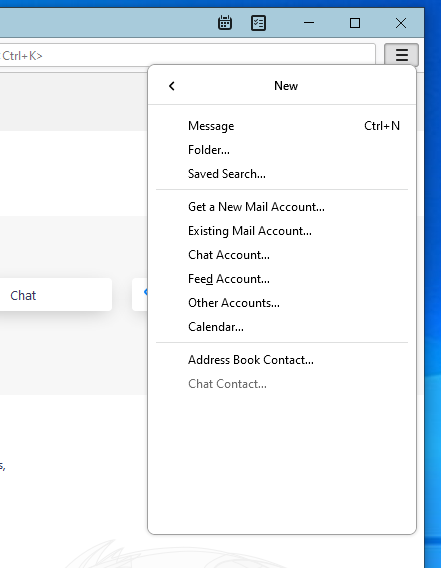 |
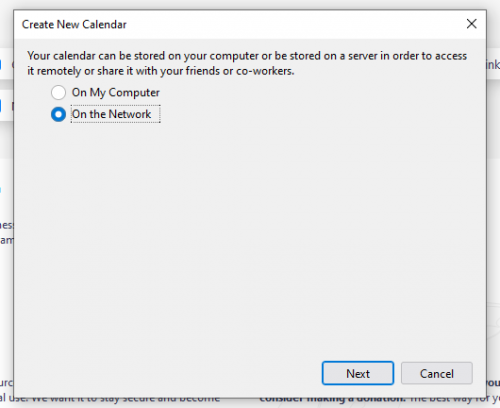 |
|
|
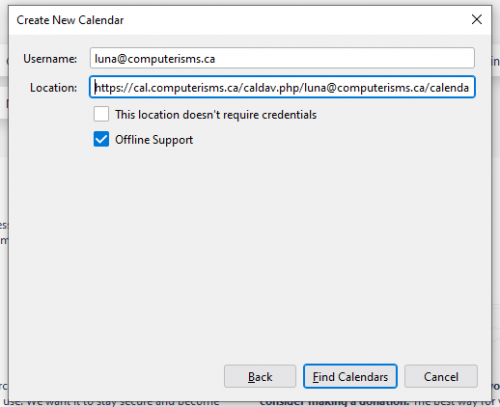 |
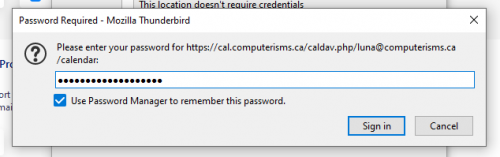 |
|
|
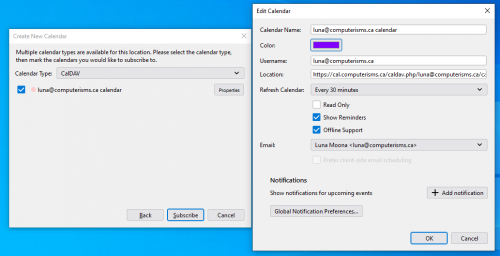 |
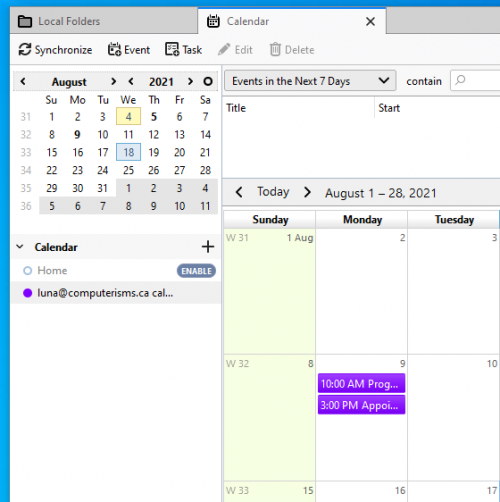 |
|
|
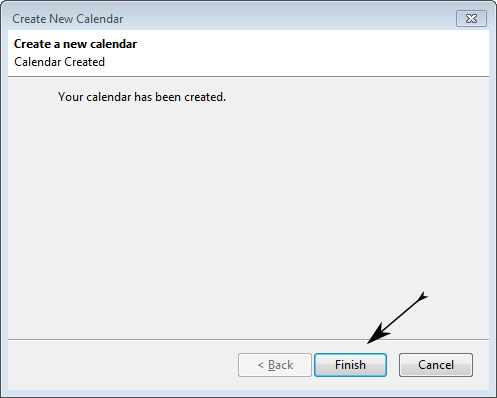 |
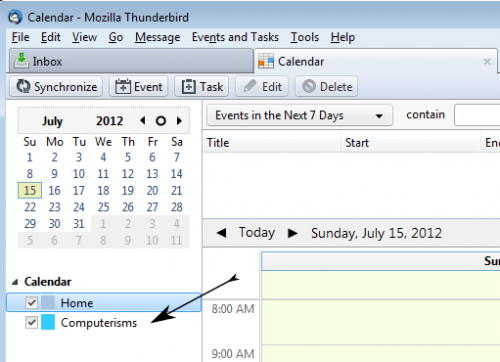 |
|
Before you begin:
- You will need to have the lightning plugin installed in thunderbird
- To install this plugin you need to go this page: http://www.sogo.nu/downloads/frontends.html
- Download the one called SOGo Connector Thunderbird extension, save it some place easy like your desktop or downloads folder
- In Thunderbird, open settings=>Add-ons
- Under the Add-ons Manager tab near the top will be another settings button, under that will be an option to install and add-on from file
- Browse to where you saved the file and double click, then click the "Install Now" button, then click the restart link
- You will need the DAV Path found on the server or the DAV Path from some else's Calendar
- Note those instructions show you how to retrieve the path for your calendar collection, you need to get the path for your address book collection instead
|
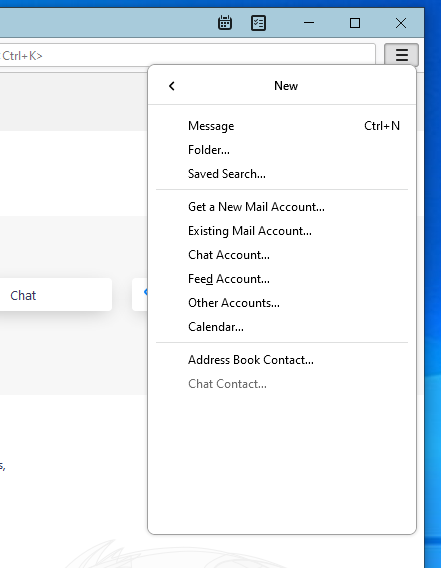 |
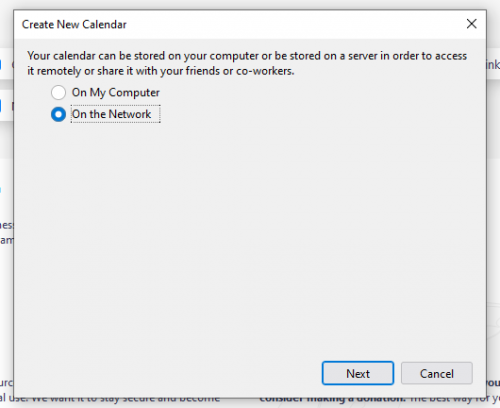 |
Extra Notes |