Thunderbird: Difference between revisions
Jump to navigation
Jump to search
| Line 45: | Line 45: | ||
*For User Name, enter your full email address | *For User Name, enter your full email address | ||
*For Password, enter your email password | *For Password, enter your email password | ||
**If you are connecting to someone else's calendar, you should still use your own email address and email password | |||
**If your Username and Password are rejected, ensure [[Calendar#I Need My Assistant To Edit My Calendar|you have been granted permission to use that calendar]] | |||
*Select Remember password to avoid having to enter it every time Thunderbird checks for new calendar events | *Select Remember password to avoid having to enter it every time Thunderbird checks for new calendar events | ||
**Note: if multiple people have physical access to your computer, not checking this prevent others from modifying your calendar | **Note: if multiple people have physical access to your computer, not checking this prevent others from modifying your calendar | ||
Revision as of 02:31, 17 July 2012
Calendar
Before you begin:
- You will need to have the lightning plugin installed in thunderbird
- You will need the DAV Path found on the server or the DAV Path from some else's Calendar
|
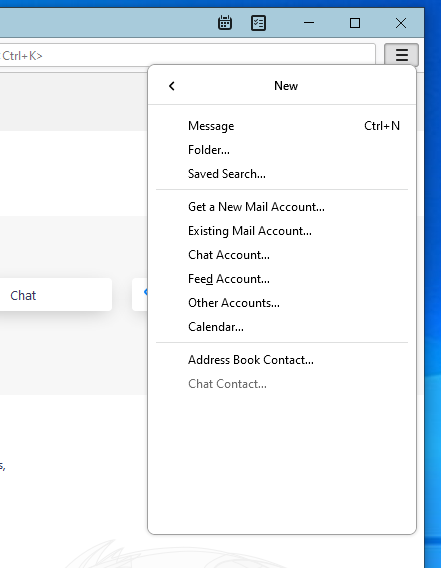 |
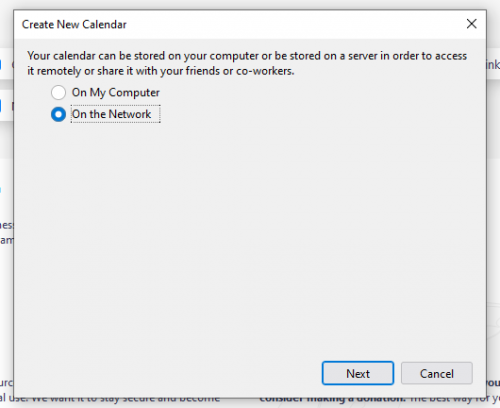 |
|
|
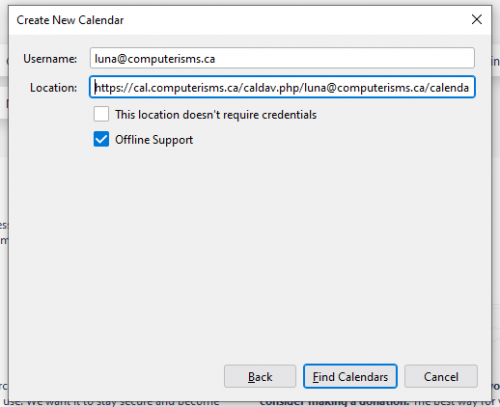 |
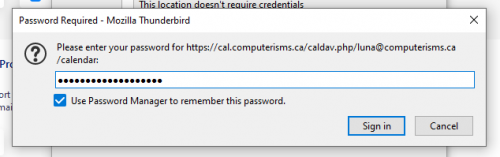 |
|
|
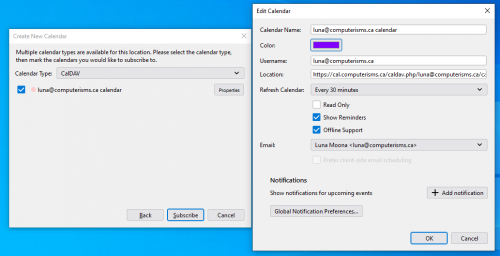 |
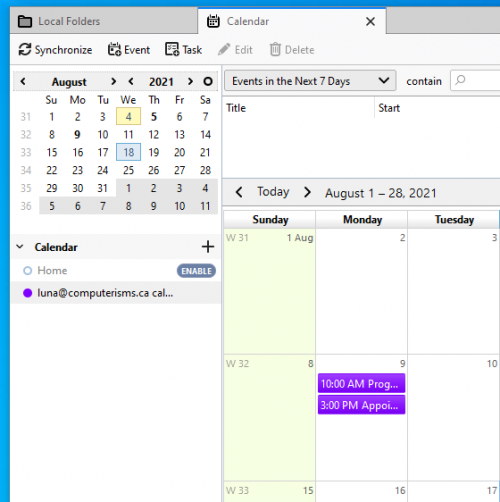 |
|
|
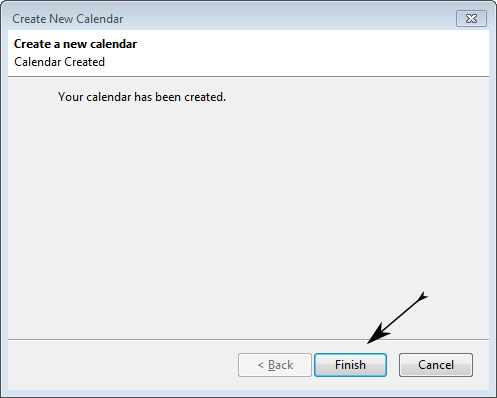 |
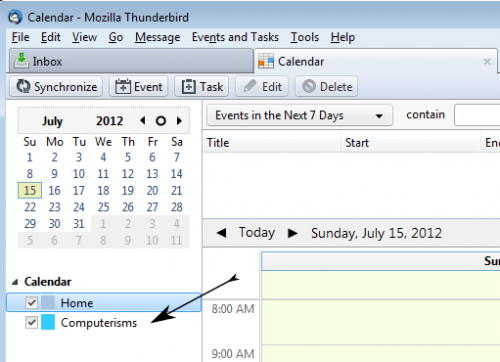 |
|