Thunderbird: Difference between revisions
Jump to navigation
Jump to search
| Line 14: | Line 14: | ||
|[[File:Help.tbird.cal.new.cal.1.png|center|500px]] | |[[File:Help.tbird.cal.new.cal.1.png|center|500px]] | ||
|- | |- | ||
|[[File:Help.tbird.cal.new.cal.2.png|center|500px]] | |||
| | |||
*text | |||
|} | |} | ||
==Shared Address Book== | ==Shared Address Book== | ||
Revision as of 19:33, 15 July 2012
Calendar
Before you begin:
- You will need to have the lightning plugin installed in thunderbird
- You will need the DAV Path found on the server
|
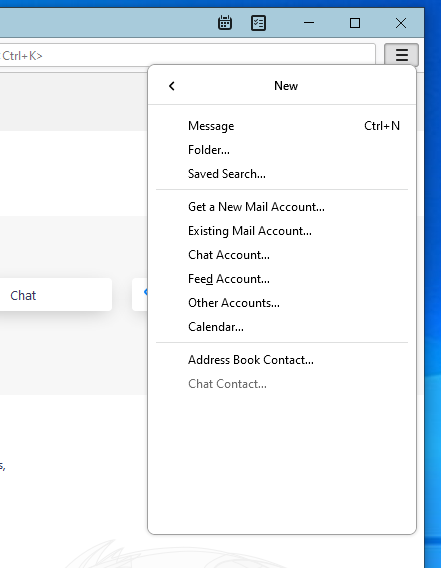 |
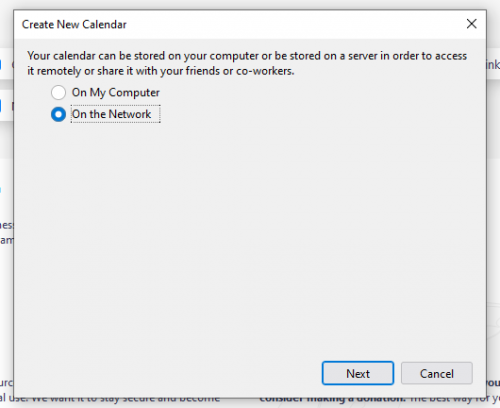 |
|