Security Certificates
- Security Certificates are a method of establishing trust between different entities on a network
- An entity can be a person or a machine
- Certificates can, in addition to creating trust relationships, also be used to encrypt communications
- This is especially important when transmitting a username and password across the internet
- Certificate warnings indicates that your computer does not know the origin of the certificate on the server
- Since your computer cannot verify the origin of the certificate on the server, it cannot establish a trust relationship with the server
- By temporarily overriding the warning, you instruct your computer to trust the certificate on the server
- Once the trust is established, then the certificates can be used to encrypt the communication so your password is not transmitted in clear text
- Certificates can be purchased for the server so the warning doesn't appear in your browser, but they are prohibitively expensive for our hosting environment
- Certificates in general are very very expensive in proportion to the effort required to make them.
- In order to provide a comparably priced certificate system, Computerisms would have to charge over $1000/hour
- What Computerisms can't do is get Microsoft to include our certificates in their system so end users think we are trusted.
- Certificates are a wonderful way for that industry to make an unjustifiably large pile of money.
- In the case of Computerisms and its customers, we can manually establish our trust, which in turn allows encryption of our passwords
- Despite the warning, the encryption is still taking place on our system
- Said another way: Security certificates are still securing your transmission, even though the warning might make you think otherwise.
- Despite the warning, the encryption is still taking place on our system
|
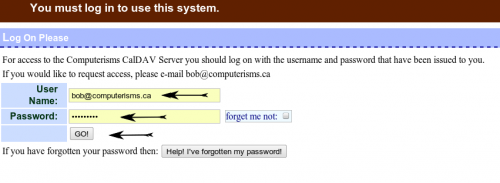 |