Roundcube: Difference between revisions
Jump to navigation
Jump to search
| Line 13: | Line 13: | ||
*If you prefer a language other than English, select it from the list | *If you prefer a language other than English, select it from the list | ||
*Click the login Button | *Click the login Button | ||
|} | |||
==Getting Started== | |||
<b>Before you begin:</b><br> | |||
*A CalDAV capable client | |||
*You will need the [[Calendar#I Just Want a Calendar That All My Devices Will Sync With|DAV Path found on the server]] or the [[Calendar#I Need My Assistant To Edit My Calendar|DAV Path from some else's Calendar]] | |||
{| style="width:100%" border="1" cellspacing="0" | |||
|- | |||
|style="width: 50%"| | |||
*Open your browser and navigate to [[Domain Substitution|https://rc.domain.tld]] | |||
*Enter your email address in the Username field | |||
*Enter your email password in the Password field | |||
*If you prefer a language other than English, select it from the list | |||
*Click the login Button | |||
|[[File:rc.login.png|center|500px]] | |||
|- | |||
|[[File:rc.choose.settings.png|center|500px]] | |||
| | |||
*In the next window, find in the top right corner the link called "Settings" | |||
|- | |||
| | |||
*In the preferences menu on the left side of the window, select Manage Plugins | |||
*You will be presented with a number of check boxes | |||
**Hovering your mouse over each item will give a brief help of what the plugin does | |||
*You may enable/disable any combination of plugins you desire | |||
*At the bottom is the option to restore the selections back to default, or you can select all or deselect all plugins | |||
*If there is something you are not clear on, feel free to [mailto:bob@computerisms.ca ask] | |||
|[[File:rc.plugin.manager.png|center|500px]] | |||
|- | |||
|} | |} | ||
Revision as of 03:45, 30 August 2012
- To check your email using Roundcube, all you need to do is login
- There is no need to configure anything in order to send or receive mail using RoundCube
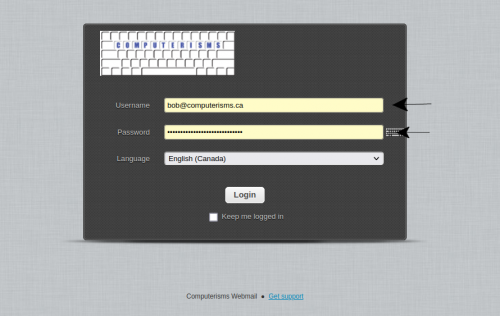 |
|
Getting Started
Before you begin:
- A CalDAV capable client
- You will need the DAV Path found on the server or the DAV Path from some else's Calendar
|
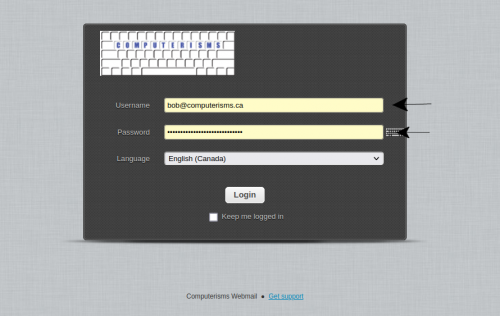 |
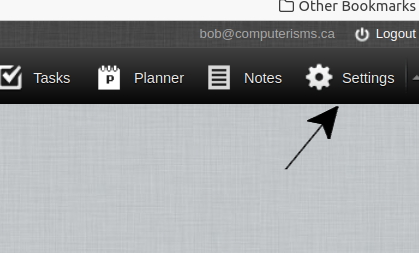 |
|
|
Calendar
Before you begin:
- A CalDAV capable client
- You will need the DAV Path found on the server or the DAV Path from some else's Calendar
|
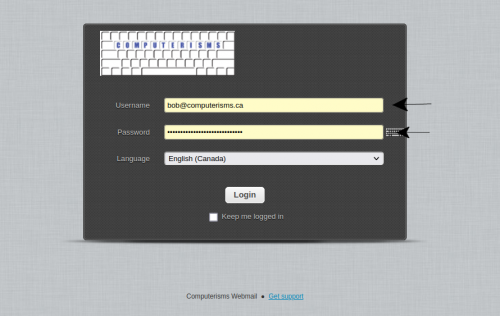 |
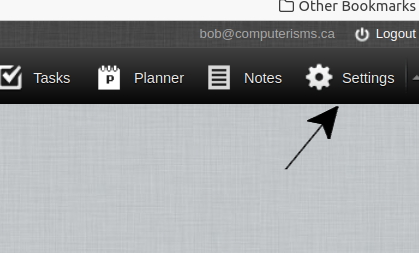 |
|
|
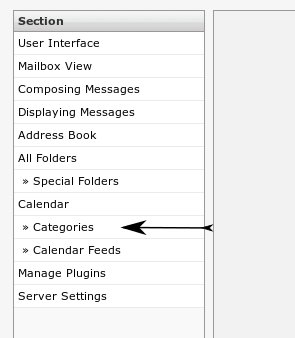 |
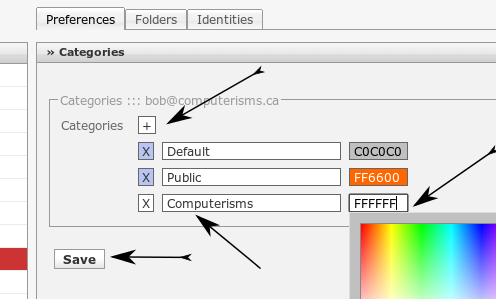 |
|
|
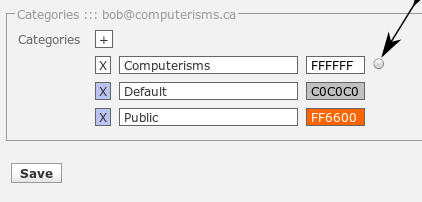 |
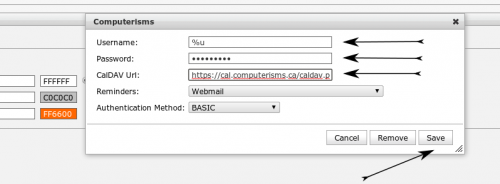 |
|
|
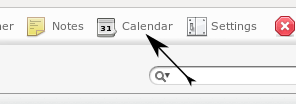 |
Before you begin:
- A CardDAV capable client
- You will need the DAV Path found on the server or the DAV Path from some else's Address Book
|
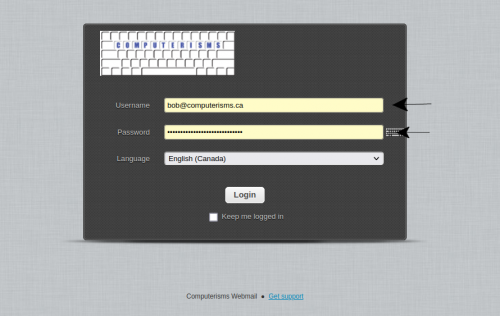 |
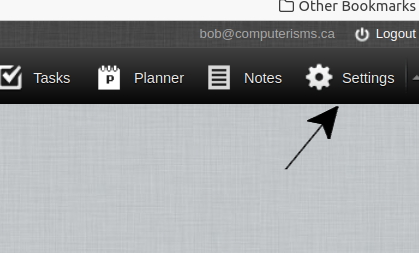 |
|
|
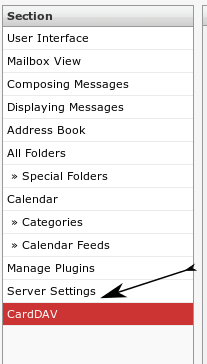 |
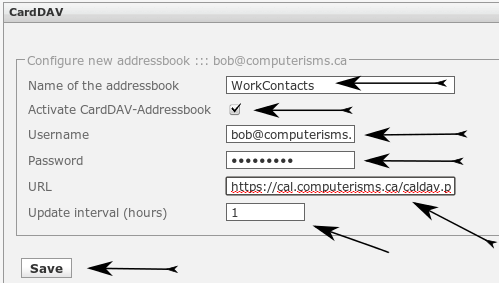 |
|
|
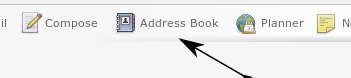 |
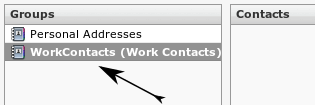 |
|
Server Side Message Filtering
|
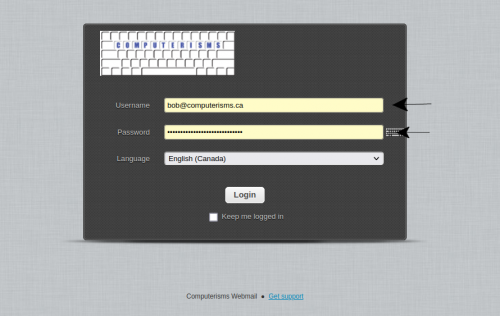 |
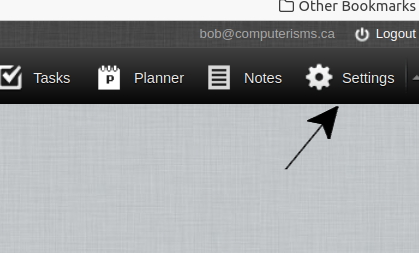 |
|
|
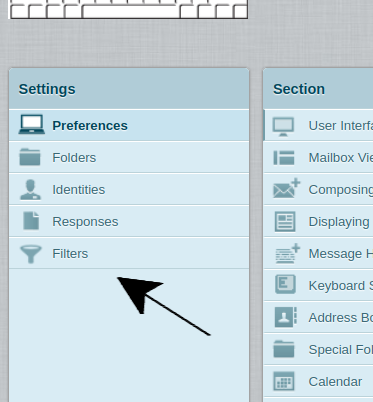 |
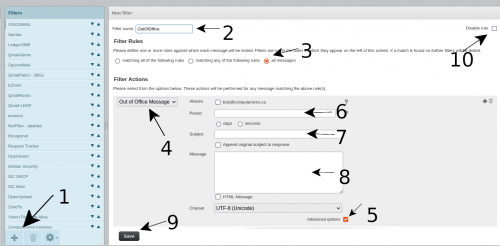 |
|