Fetch: Difference between revisions
Jump to navigation
Jump to search
| Line 52: | Line 52: | ||
|- | |- | ||
|[[ | |[[ | ||
| | |||
*Click the Choose File button and navigate to the file you want to send, then click ok | |||
**Depending on if and how [[#Configuring the Plugins|the plugins]] are configured, you may be able to send more than one file at a time | |||
*The maximum file upload size and other details are listed for your convenience | |||
*When you have selected all files you want to send, click the Upload button | |||
|- | |||
| | |||
*After clicking the Upload button, your browser should show you some kind of upload progress indicator | |||
**Different browsers may display this differently | |||
|[[ | |||
|- | |||
|[[ | |||
| | |||
*When the file has been uploaded, the server will ask you some questions about the file | |||
*OPTIONAL: Description is useful if there are several files waiting to be delivered | |||
*OPTIONAL: Use Captcha will make it so the recipient will have to read letters and numbers from a picture and enter them in order to retrieve the file | |||
**This may cause some inconvenience to your recipient, but is a security measure against hacking scripts and other exploits | |||
*OPTIONAL: Send me an email - select this to receive a copy of the mail sent to the recipient | |||
**This option provides proof that mail was successfully sent from the server | |||
*Email Subject: the subject for the email notification the recipient will get | |||
*Email Message: the body of the email notification the recipient will get | |||
*OPTIONAL: Password protect will require the user to enter a password to download the file | |||
**This provides an additional layer of security to Use Captcha, but instead of keeping out scripts and programs, it keeps out humans | |||
*OPTIONAL: Send password in e-mail will send the password you set in the notification email. | |||
**This may not be appropriate, for example when sending to an email address that more than one person may be checking | |||
**If you wish to set a password, but not send it in the email, then set the password and phone the recipient to tell him what it is | |||
*When you have filled in all the details, click the Complete Upload button | |||
|- | |||
| | | | ||
* | * | ||
| | |[[ | ||
Revision as of 23:24, 16 July 2012
- The Computerisms mail server will reject any mails larger than 10 MB, this utility will let you send those files with ease
- This application maintains its own independent database of users and passwords.
Setting up Users on the Computerisms Large File Transfer Utility
|
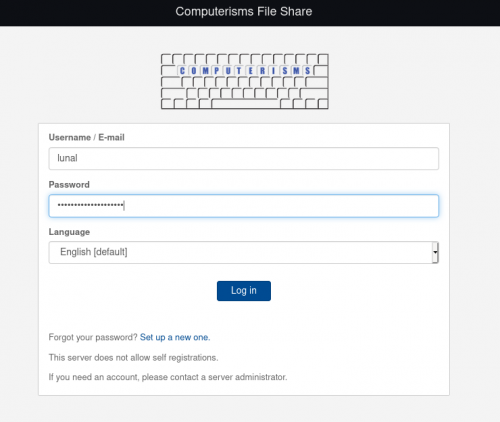 |
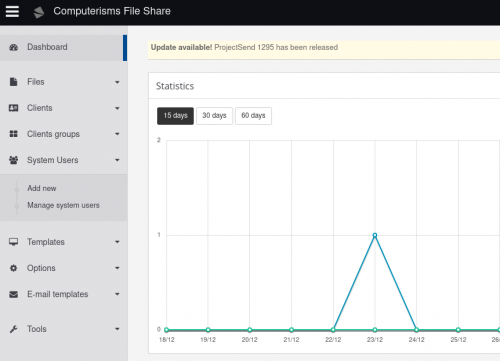 |
|
|
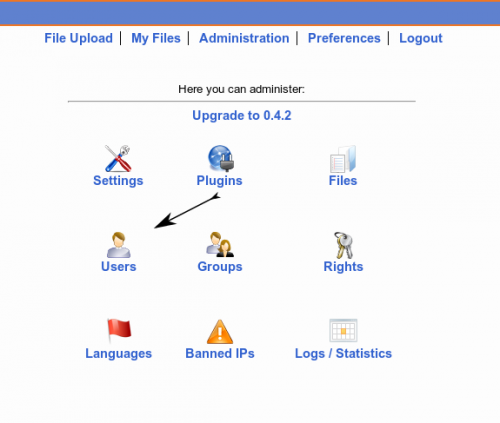 |
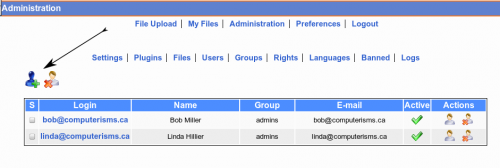 |
|
|
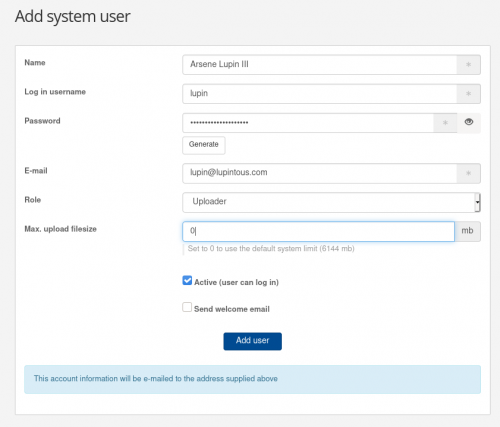 |
Transferring Large Files
|
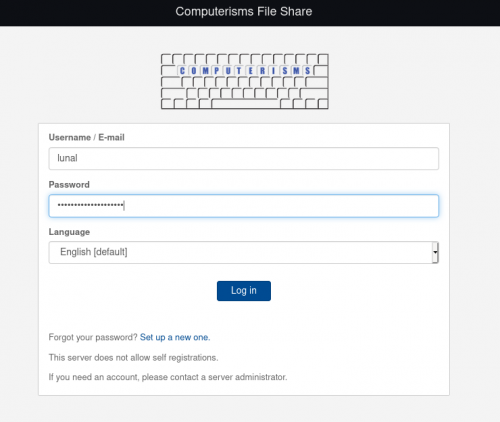 |
| [[ |
|
|
[[ |
| [[ |
|
|
|
[[ |