Security Certificates: Difference between revisions
Jump to navigation
Jump to search
| Line 37: | Line 37: | ||
***it is better to have a certificate and provide education regarding the warning than it is to have no certificate at all. | ***it is better to have a certificate and provide education regarding the warning than it is to have no certificate at all. | ||
****Without the certificate, we cannot encrypt the transmission of your password | ****Without the certificate, we cannot encrypt the transmission of your password | ||
** | **you can purchase a certificate and [mailto:bob@computerisms.ca Computerisms] will install it for you | ||
**Computerisms can assist with the acquisition of a certificate, please [mailto:bob@computerisms.ca contact us] for information | **Computerisms can assist with the acquisition of a certificate, please [mailto:bob@computerisms.ca contact us] for information | ||
*While Security Certificates are an open standard, implementation varies quite a bit depending on the browser and platform it runs on | *While Security Certificates are an open standard, implementation varies quite a bit depending on the browser and platform it runs on | ||
Revision as of 22:47, 3 August 2012
What are Security Certificates and what are they used for?
- All sites you visit that have https:// in the address bar are encrypted using a certificate
- Security Certificates are a method of establishing trust and encrypting communication between different entities on a network
- An entity can be a person or a computer
- Certificates are issued to each entity, much like an identification card might be issued to each member of an organization
- Each Certificate must be signed by a Certificate Authority, often referred to as the CA
- Every certificate signed by the CA will have a trust relationship with every other certificate that is also signed by the same CA
- When two certificates trust each other, they can be used to encrypt a connection
- This is especially important when transmitting a username and password across the internet
- Every password protected service provided by Computerisms will use Security Certificates to encrypt network connections
So why do I get a Security Certificate Warning?
- Certificate warnings can be caused by several factors, but the most important thing to know is that just because you see a warning does not mean the connection is not encrypted
- One possible reason for the Certificate Warning is that your computer does not know the origin of the certificate on the server
- When you go to an https enable site that does not show the warning, it is because a purchased certificate on the server and a certificate on your computer have been signed by the same CA
- When one generates his own Certificates instead of purchasing them, as Computerisms does, they are considered Self-Signed.
- Since Computerisms uses self-signed certificates and doesn't pay the fees to have its certificates signed by the same CA used by your computer, your computer will not trust the server's certificate
- A person with the right knowledge can set up a system that is just as secure at a fraction of a fraction (yes, a fraction of a fraction) of the cost of purchasing certificates
- Using paid Certificates on a Hosting Server that is hosting many domains is prohibitively expensive
- Since your computer cannot verify the origin of the certificate on the server, it cannot establish a trust relationship with the server
- The warning will inform you that the certificate on the server cannot be trusted because its origins cannot be confirmed
- Since you know the origins of the certificate (It comes from Computerisms), you can override your computer's paranoia
- By temporarily overriding the warning, you instruct your computer to trust the certificate on the server
- Once the trust is established, then the certificates can be used to encrypt the communication so your password is not transmitted in clear text
- Another reason a security certificate warning might pop up is a mismatched address
- Computerisms Webmail is one site that answers to many names, such as https://webmail.domain.tld
- If you arrive at the site by a name that is different than the one on the certificate, your computer will warn you that the address in your address bar is not the same as the address on the certificate.
- This might happen if you are using an IP address to connect, or are otherwise subverting normal operations
- Computerisms endeavours to make sure all of its customer's names are on the certificate, so this problem should not be seen when connecting to Computerisms Services.
- If you do see this problem, it is the result of a typo or other accidental misconfiguration. Please notify us if you see this
- Remember, regardless of the warning, when you instruct your computer to trust the certificate, encryption will still happen. So long as you know the certificate you will know who you are connecting too, even if your computer doesn't, so you will be sending your passwords over the internet encrypted in such a way that other people can't see it. You should not send a password on an unencrypted connection.
Okay, Now I know why, but what do I do about it?
- If one extra click every time you use a Computerisms Service does not seem unreasonable, then one viable option is to do nothing
- In some cases, the problem can be solved on the server.
- In the case of providing encrypted services in a hosting environment, purchasing certificates is very cost prohibitive for a hosting company
- it is better to have a certificate and provide education regarding the warning than it is to have no certificate at all.
- Without the certificate, we cannot encrypt the transmission of your password
- it is better to have a certificate and provide education regarding the warning than it is to have no certificate at all.
- you can purchase a certificate and Computerisms will install it for you
- Computerisms can assist with the acquisition of a certificate, please contact us for information
- In the case of providing encrypted services in a hosting environment, purchasing certificates is very cost prohibitive for a hosting company
- While Security Certificates are an open standard, implementation varies quite a bit depending on the browser and platform it runs on
- If you use Internet Explorer, you can import the CA to establish trust
- Firefox is probably the easiest browser to deal with, Just add a Security Certificate Exception for any site or Computerisms Service that gives you the error
- You can also import the CA to bypass all future occurrences of the Security Certificate Warning
- For Google Chrome, you can import the CA through internet explorer to bypass the Security Certificate Warning
Internet Explorer - Importing Certificate Authority
|
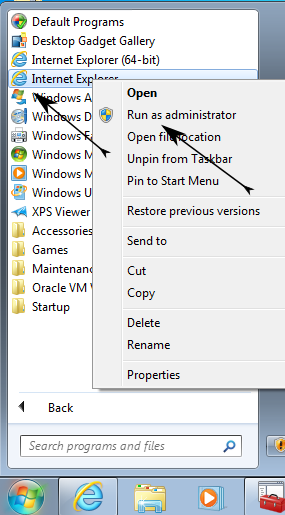 |
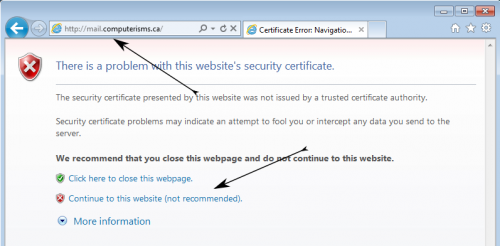 |
|
|
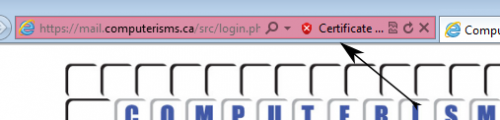 |
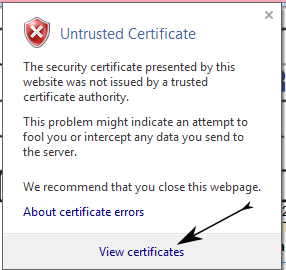 |
|
|
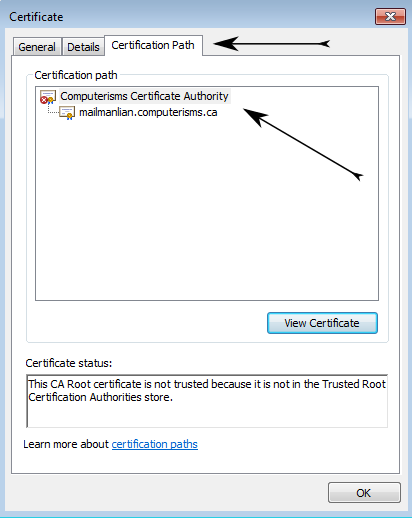 |
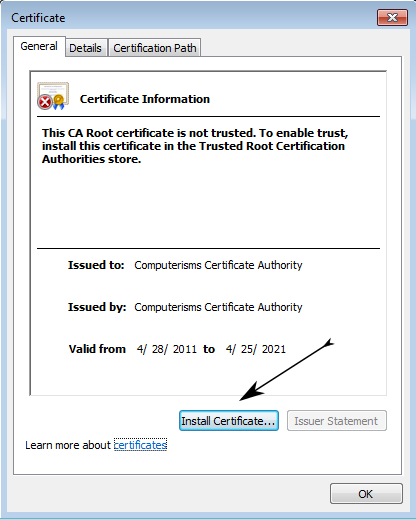 |
|
|
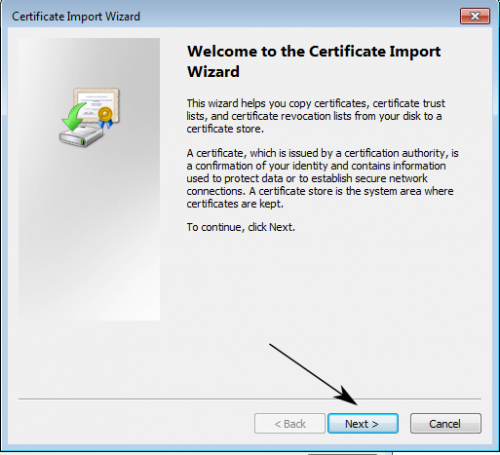 |
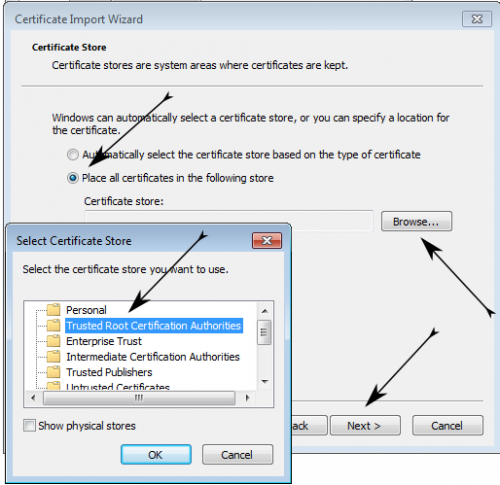 |
|
|
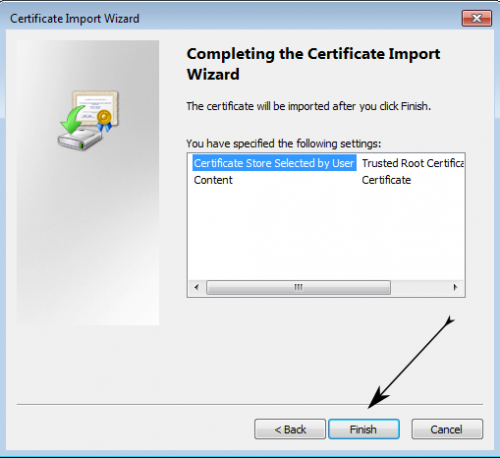 |
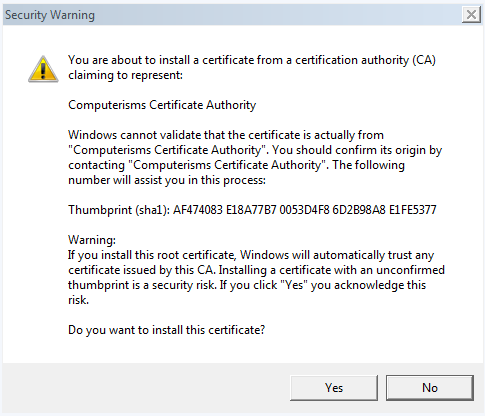 |
|
|
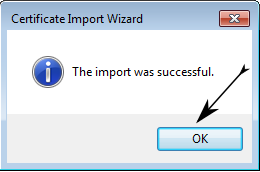 |
Firefox - Create Security Exception
- What this will do:
- This will create an exception list specific to Firefox so that it knows not to show you the certificate warning for a specific name of a specific site
- What this will NOT do:
- This will not create a trust relationship between the server and your computer, it only ignores this warning
- This will not make the warning go away if you arrive at a previously excepted site by a different name
- For example, if you confirm an exception for https://mail.computerisms.ca, you will still get the warning if you go to https://webmail.computerisms.ca, even though they are the same site
|
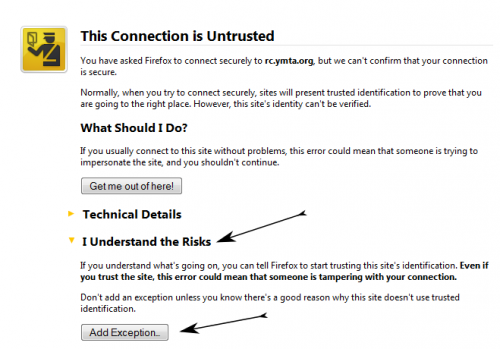 |
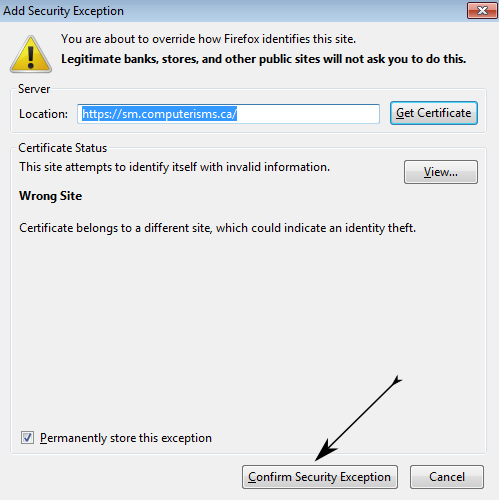 |
|