Shared Address Book: Difference between revisions
Jump to navigation
Jump to search
| Line 152: | Line 152: | ||
*Locale - if you do not want standard Canadian English, change this | *Locale - if you do not want standard Canadian English, change this | ||
*Date Format Style: | *Date Format Style: | ||
**European date formate is dd/mm/yyyy | |||
**ISO (international) format is yyyy/mm/dd | |||
**US date format is mm/dd/yyyy | |||
*Set the Principal Type to be group | |||
*Set permissions | |||
**Every user will have these permissions on any calendar this group owns. | |||
*When everything is to your satisfaction, click the create button | |||
|[[File:Help.davical.create.group.png|center|500px]] | |||
|- | |||
|[[File:Help.davical.group.add.members.png|center|500px]] | |||
| | |||
*After you click the create button, you will be brought to a page where you can manage your group | |||
*On this page, you may create a new calendar or address book that will be owned by this group | |||
**Permissions can then be granted to other groups and users on those created calendars | |||
*To add members to the group, scroll down to the Group Members section | |||
**Select a user from the drop down menu and select Add | |||
**Previously Added members will show up just above the drop down menu | |||
**Remove members from the group by pressing the remove button | |||
*Now, [[#I Need My Assistant To Edit My Calendar|when granting permissions to other user]] you may grant a group access to a calendar instead of a user | |||
|- | |||
| | |||
*To be safe, always log out when you are finished | |||
**When your assistant adds a new calendar to his/her calendar client, he/she will use the DAV Path you obtained from two rows above and his/her own email address and email password | |||
|[[File:Help.davical.logout.png|center|500px]] | |||
|- | |||
|} | |||
Revision as of 19:07, 1 August 2012
- Setting up Shared Address Books is a two part process
- First, you must log into the server interface to create the address books and grant permission to other user to access them
- The act of logging in will create a default calendar and address book for that user.
- It is required that a user log in before he can be granted permissions to any address books
- Then you need to configure your CardDAV client to access the address books you created
- There is no web interface for the address books, you must access them through a client such as thunderbird or webmail.
- This interface is a little bit overwhelming at first, but so is the number of things you can do with it
- This page will not show you everything you can do, but it should show you some of the basic functions without making you learn all there is to know.
I Just Want an Address Book That All My Devices Will Sync With
|
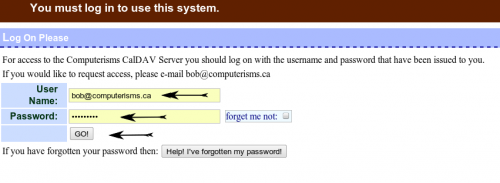 |
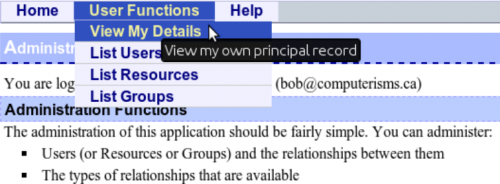 |
*Ignore the contents of this page for now, at the top of the page, put your mouse on UserFunctions and then select "View My Details" |
|
 |
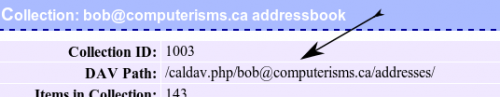 |
|
|
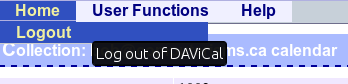 |
I Need More Address Books
|
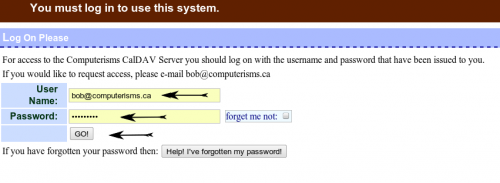 |
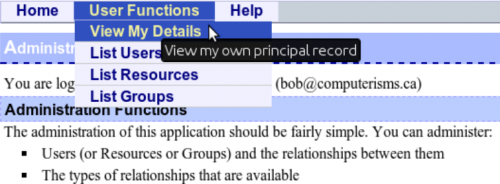 |
*Ignore the contents of this page for now, at the top of the page, put your mouse on UserFunctions and then select "View My Details" |
|
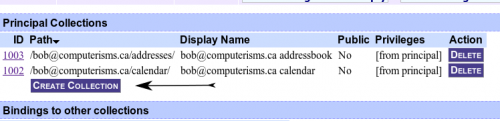 |
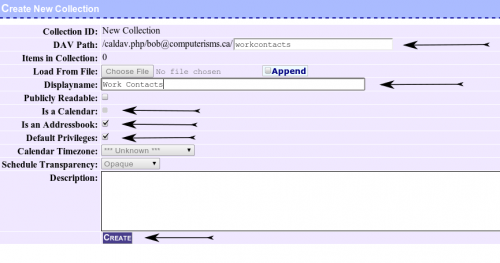 |
|
|
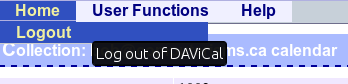 |
Address Book Permissions
- All address books must be created by a user and therefore owned by a user.
- That user will then grant permissions to other people, identified by their email address or group, to read and/or modify their address books
- The user being granted permission will use his own email address and email password to access your address books
- you may create groups to manage users more easily
I Need My Assistant To Edit My Address Book
Before you begin:
- Your Assistant must have logged into the server at https://cal.domain.tld at least once.
|
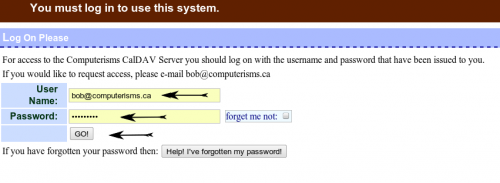 |
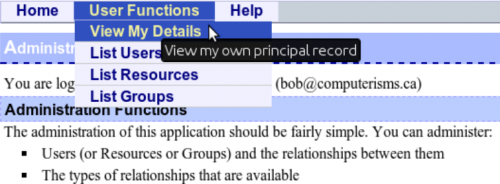 |
*Ignore the contents of this page for now, at the top of the page, put your mouse on UserFunctions and then select "View My Details" |
|
 |
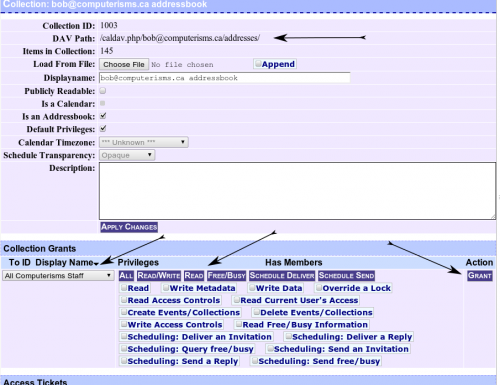 |
|
|
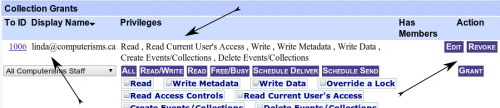 |
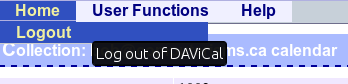 |
|
I have many users and many address books, How do I use groups to ease management?
Before you begin:
- You must be logged in as an administrative user (Typically that is the email of the person who owns the domain name)
- You may "nest" groups - which means you may make a group a member of another group, and then that group may be a member of another group.
- If nesting groups go through too many layers, it will slow the server down.
- Rather than have me come ask you to redo your groups, please do not add groups that already have a group to a new group. In other words, do not nest more than one deep.
|
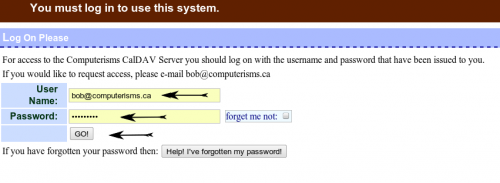 |
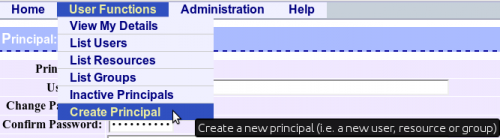 |
|
|
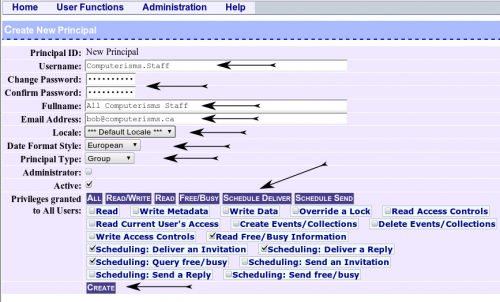 |
 |
|
|
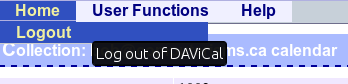 |