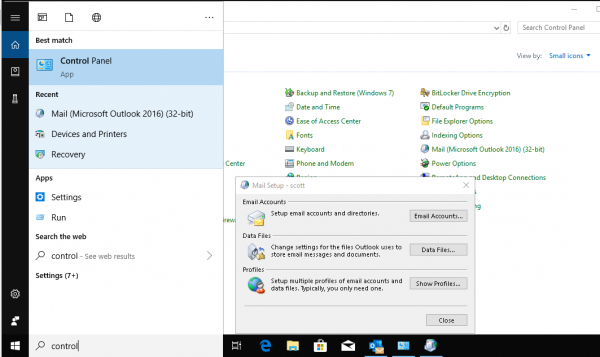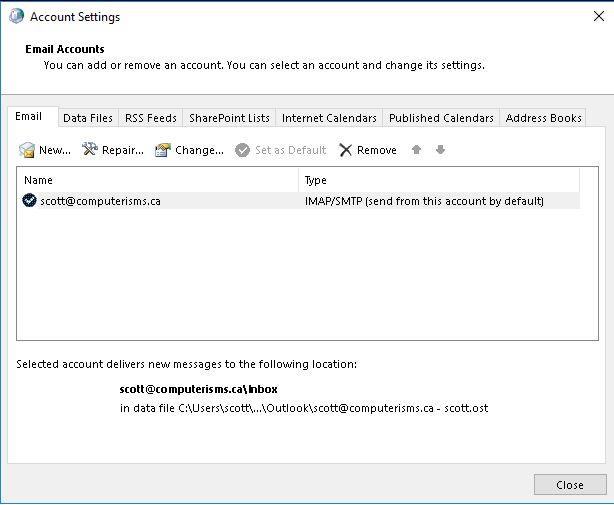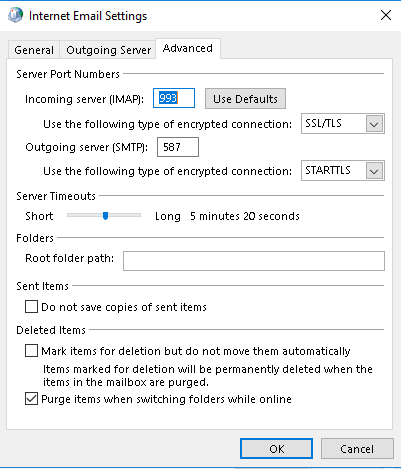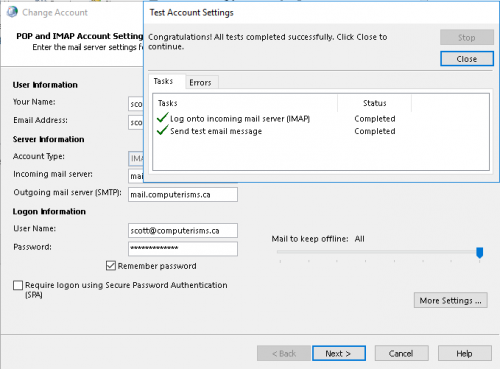From help.computerisms.ca
Jump to navigation
Jump to search
Video Tutorial How to setup your email on Outlook
Required: Before continuing this section please complete How to install Computerisms Certificate Authority into your Windows 10 Operation System type "control panel" dialog box; bottom left corner, beside the start menu(Windows Icon).
select "control panel" when the [pop-up] menu appears.
select "small icons" in the View by drop down menu; in the top right corner of the Control Panel.
select "mail (microsoft outlook) right side column in full screen, left side when in small window.
select "email accounts" in the Mail Setup - User [pop-up] menu
double click: on correct mail account
Select "IMAP" account type: drop-down Verify Settings - Server Information
incoming server
outgoing server Verify Settings - Login Information
username
password
Select "more settings" bottom right
Verify - Mail Account
Select "advanced" top menu bar
Incoming server, [IMAP]: type: 993 [POP] type: 995
Encrypted connection, Select "SSL/TLS drop down
Outgoing server, [SMTP]: type: 587
Encrypted connection, Select "STARTTLS" drop down
Select "OK"
Select "next" bottom right [allow system to perform test]
Test failure: change settings: repeat test to troubleshoot
Test completed; as shown: select "close" top right
Calendar and Address Book In order to make the calendar and address book work for outlook, you will need a third party plugin. Here is a list of compatible ones, though each has it's limitations, and none has been tested in production by us:
http://ical.gutentag.ch
Tested in Outlook 2010: this program works well, but was confusing to setup and not entirely intuitive to use; Is also paid only! There is a trial. http://www.cfos.de/en/index.htm
Tested in Outlook 2016: Seemed easy enough to set up and sync the CalDAV calendar, is relatively slow on first sync. Only supports up to Outlook 2016 at the most. https://caldavsynchronizer.org/
Tested in Outlook 2016, very easy to set up and configure. Says it supports office 365 but currently we have no way of testing that.