From help.computerisms.ca
Jump to navigation
Jump to search
Internet Explorer - Importing Certificate Authority
- The best app to use samba media server is VLC
- Download the VLC app from apple store and open the app
- Click on top left corner on the VLC logo
|
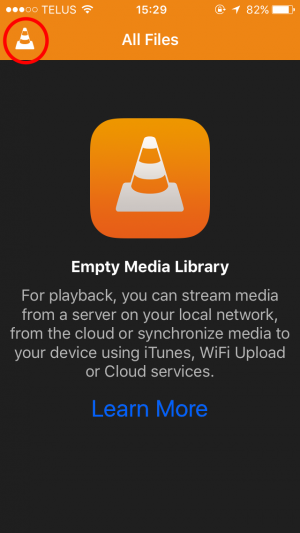
|
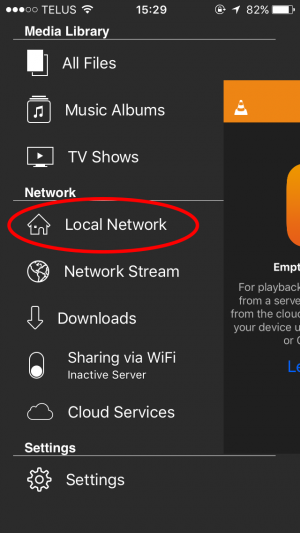
|
*Click on "Local Network
|
- If your file serer is discoverable or you saved it, it will show up in the servers list
- If not click on Connect to Server
|
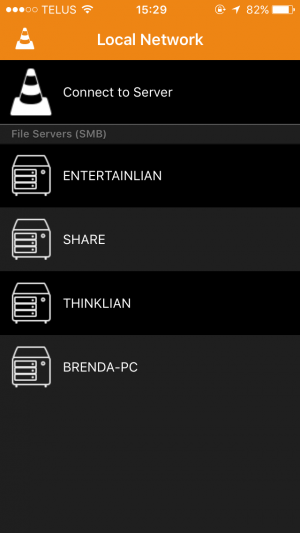
|
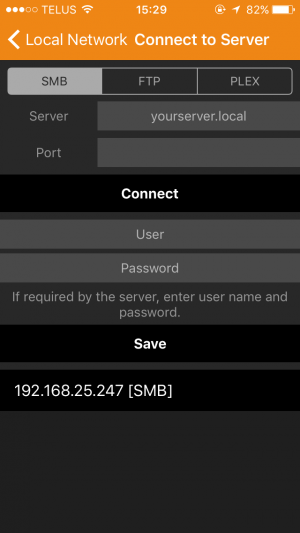
|
- Enter the ip address of your server in the Server filed
- Click on save and than click on connect
|
- Example of entering ip address of the samba server
- Note that your ip address would be different that what I entered
|
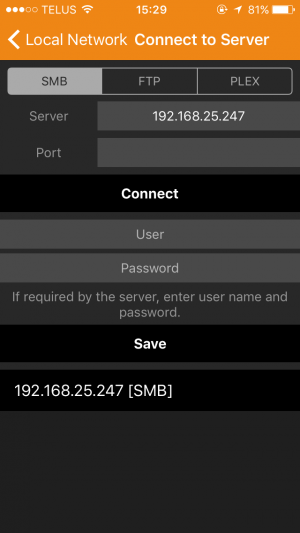
|
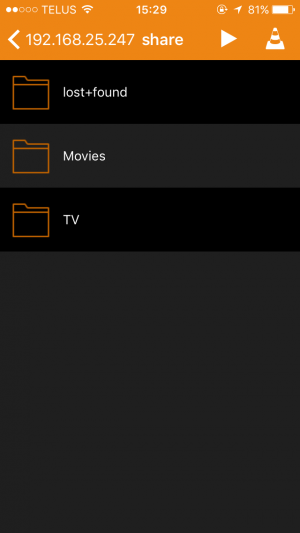
|
- Browse to your files and enjoy
|