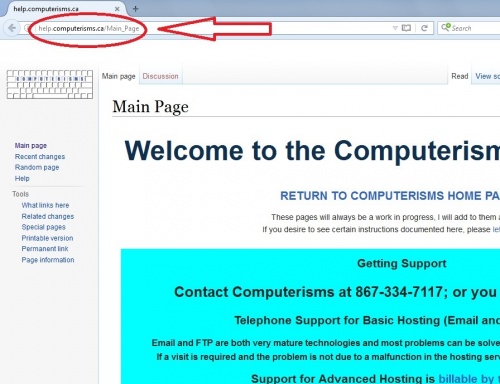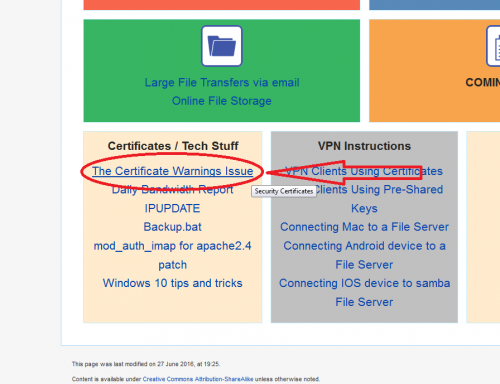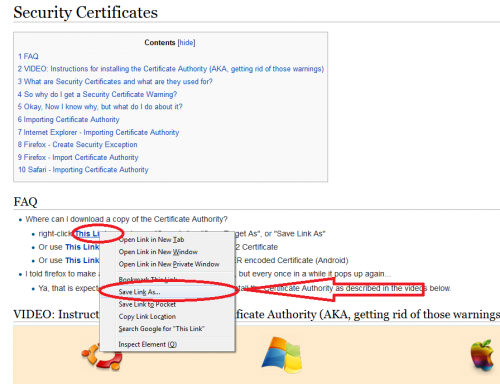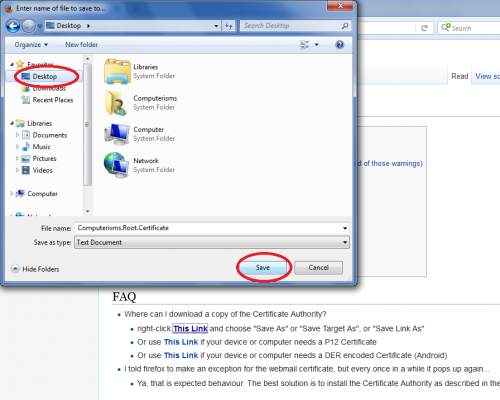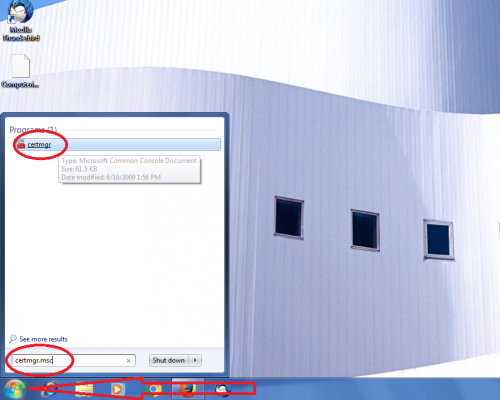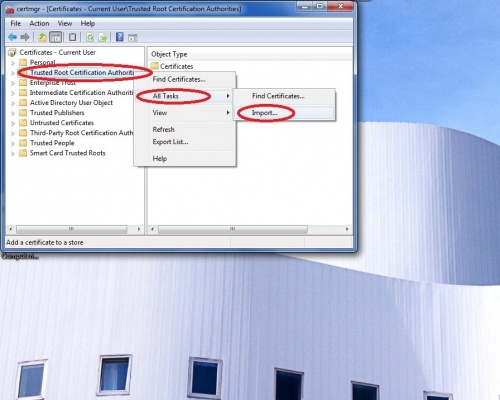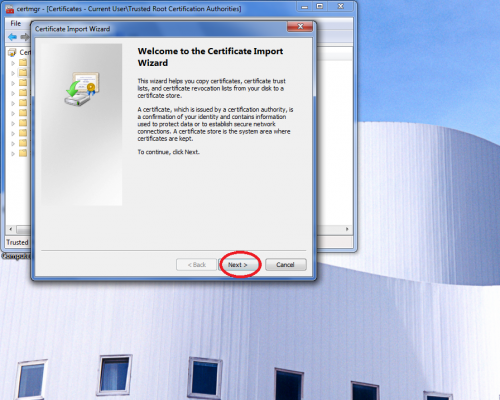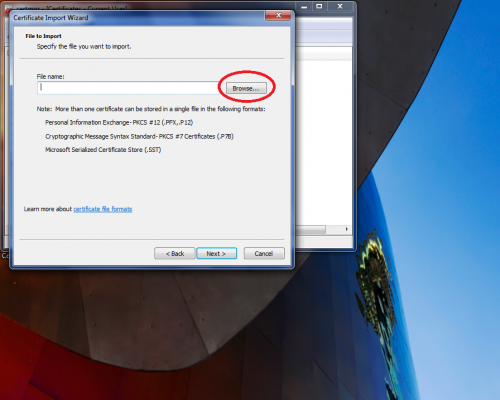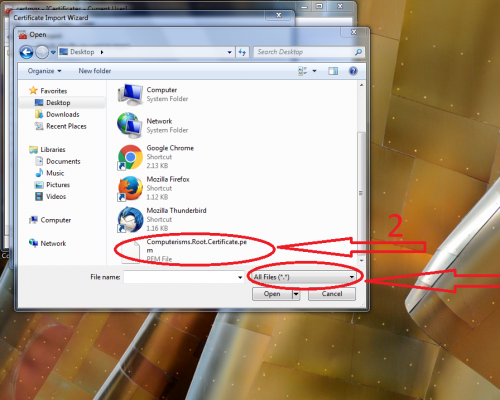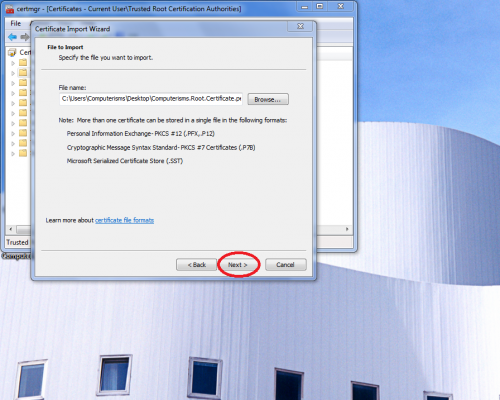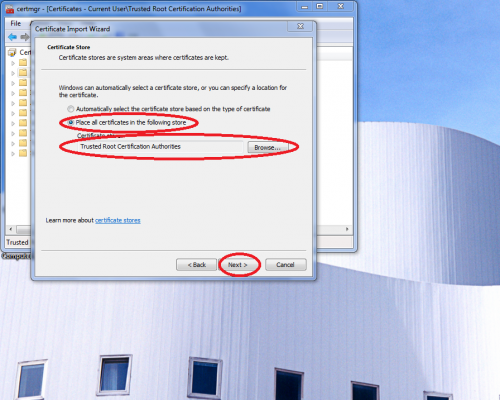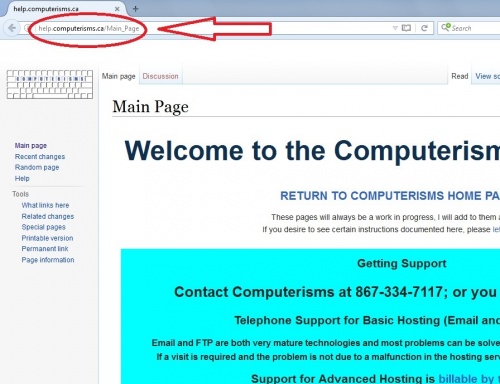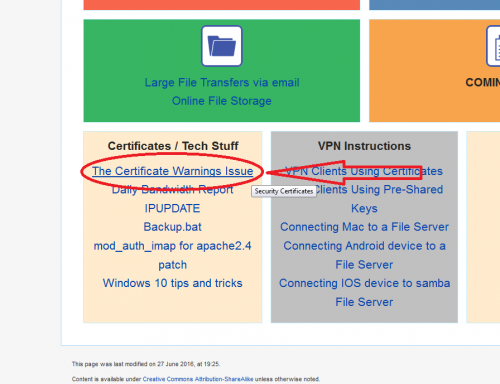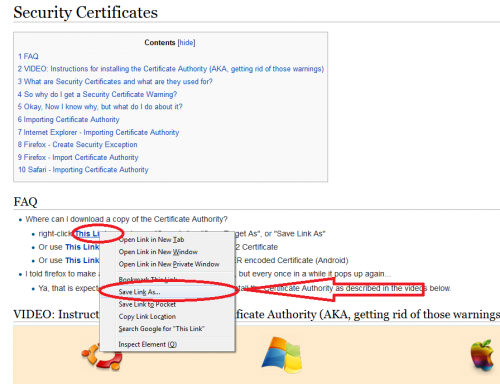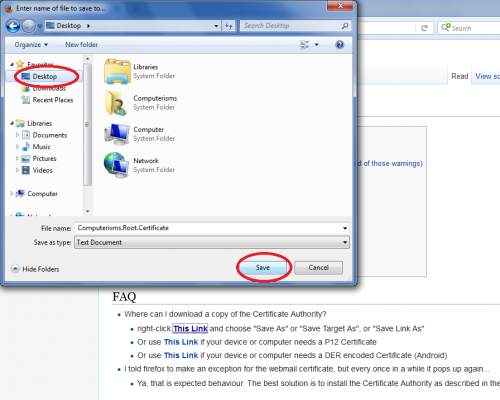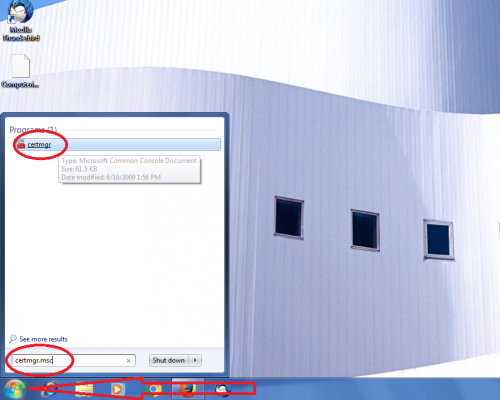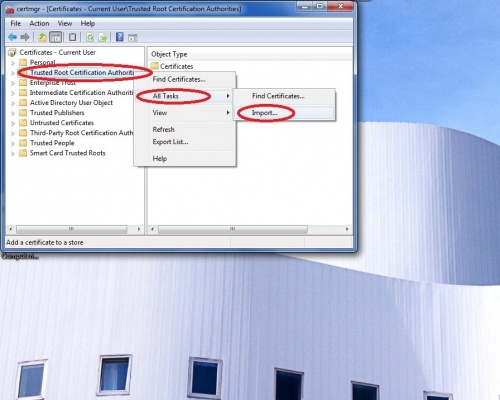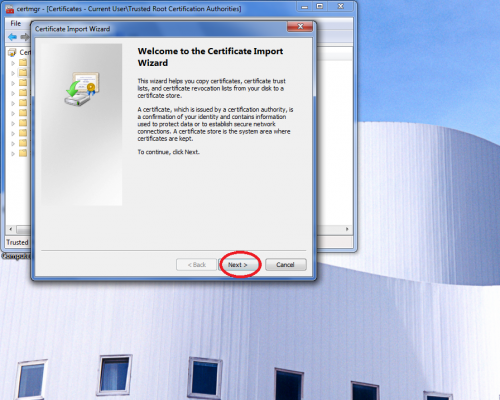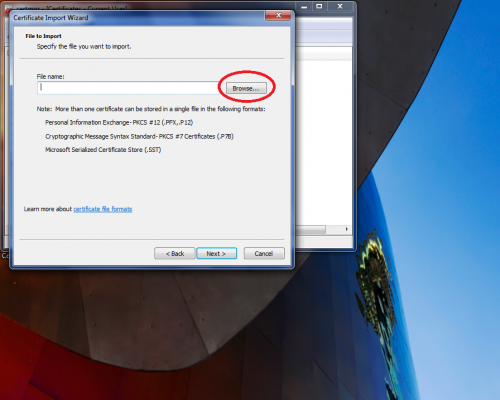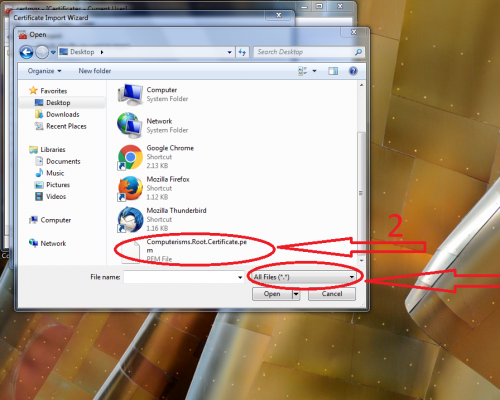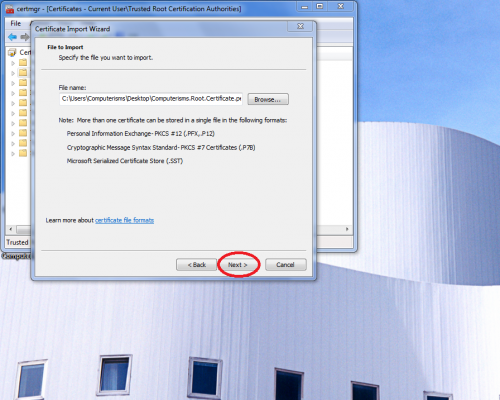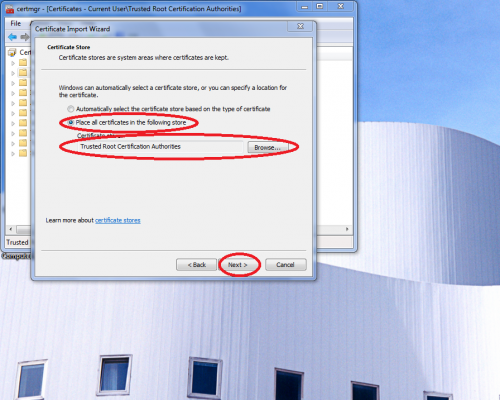From help.computerisms.ca
Jump to navigation
Jump to search
How to download Computerisms Certificate Authority
How to install Computerisms Certificate Authority into your Windows 7 Operation System
|
|
|
- Click on the Windows Start menu
- Search for certmgr.msc and press Enter
|
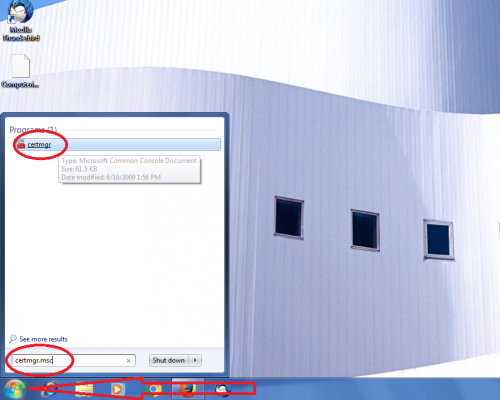
|
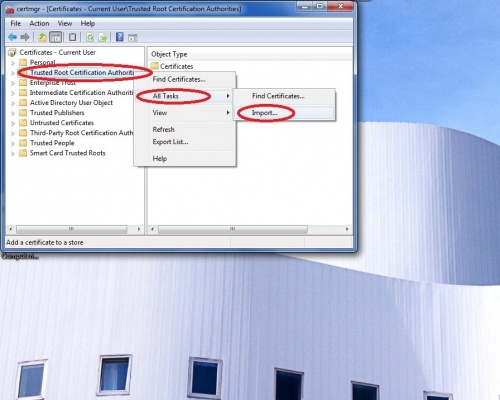
|
- Right click on the Trusted Root Certification Authorities
- Place your mouse cursor on the All Tasks tab and click on Import
|
- Click on the Next button in the Certificate Import Wizard
|
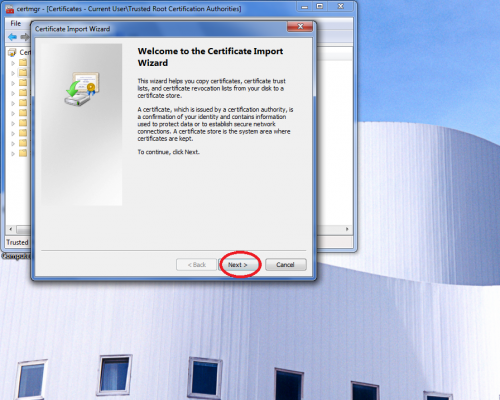
|
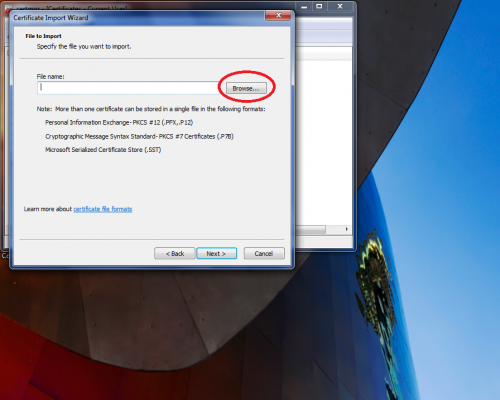
|
- Click on Browse button in the Certificate Import Wizard
|
|
- Follow the arrow number 1 and change the drop down menu to "All files"
- Select the Certificate from Desktop and than click on open
|
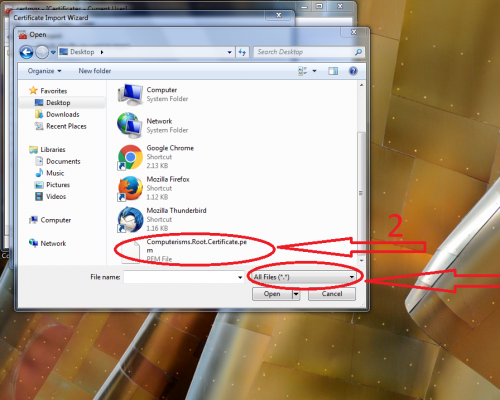
|
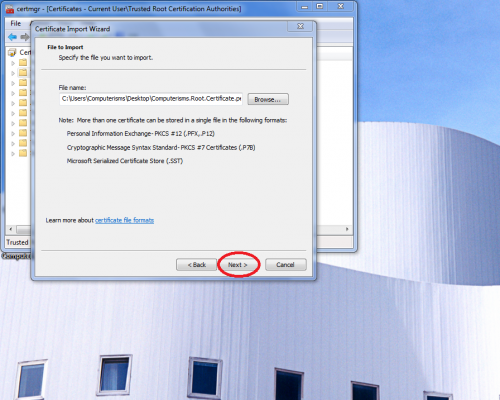
|
- Click on the Next button in the Certificate Import Wizard
|
- Make sure that the "Place all certificates in the following store" is checked and the "Certificate store" is "Trusted Root Certification Authorities"
|
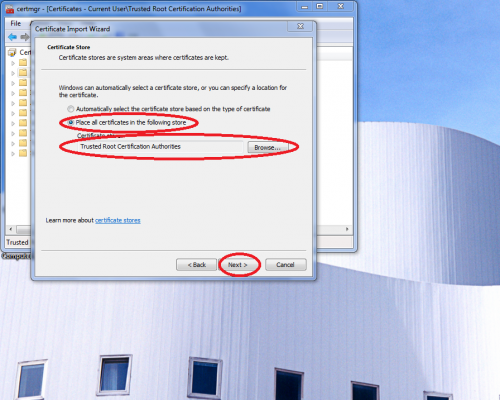
|