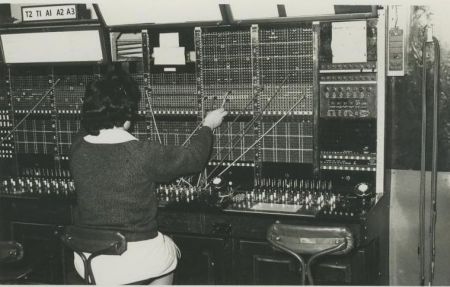PBX Systems: Difference between revisions
| Line 14: | Line 14: | ||
<p>Hybrid systems provide the best of both worlds. It can save a lot of money by allow the inexpensive or free long distance calling, but still requires installing the special hardware in the PBX server and having analogue lines from NWTel. The PBX server is configured to send outgoing calls through the VoIP provider by default and fail over to the analogue lines when all VoIP lines are in use, though any combination of restrictions can be configured. Another limitation to hybrid systems is that they have 2 phone numbers; one from nwtel, and one from the VoIP provider, and when you call a callee, their phone will display a different number depending on which service the call goes out over, and someone calling into the system can use either number. | <p>Hybrid systems provide the best of both worlds. It can save a lot of money by allow the inexpensive or free long distance calling, but still requires installing the special hardware in the PBX server and having analogue lines from NWTel. The PBX server is configured to send outgoing calls through the VoIP provider by default and fail over to the analogue lines when all VoIP lines are in use, though any combination of restrictions can be configured. Another limitation to hybrid systems is that they have 2 phone numbers; one from nwtel, and one from the VoIP provider, and when you call a callee, their phone will display a different number depending on which service the call goes out over, and someone calling into the system can use either number. | ||
<p>Once all the lines are in simultaneous use, no additional calls will be possible into or out of the system. When choosing the number of lines you want, you will want to guess how many maximum concurrent calls will be in play at any given time, and add one line just in case someone calls in while all the other lines are busy. If all lines are busy and someone calls into the PBX system, that caller will get a busy signal. One thing to note with hybrid systems is that while outgoing calls can fail over from the VoIP provider to NWTel phone lines, incoming calls cannot. So if all VoIP lines are occupied with outgoing calls while someone calls in to the number provided by the VoIP provider, they will get a busy signal even if none of the NWTel lines are occupied at all. | <p>Once all the lines are in simultaneous use, no additional calls will be possible into or out of the system. When choosing the number of lines you want, you will want to guess how many maximum concurrent calls will be in play at any given time, and add one line just in case someone calls in while all the other lines are busy. If all lines are busy and someone calls into the PBX system, that caller will get a busy signal. One thing to note with hybrid systems is that while outgoing calls can fail over from the VoIP provider to NWTel phone lines, incoming calls cannot. So if all VoIP lines are occupied with outgoing calls while someone calls in to the number provided by the VoIP provider, they will get a busy signal even if none of the NWTel lines are occupied at all. | ||
===Desktop/Conference/Cordless/Software Phones=== | |||
<p>All phones that connect to a modern PBX run across the same kind of network connection that your computer uses. While it is easy to think of the phones as analogue devices like what you have at home, they are actually more like little minicomputers. | |||
<p>Most desks do not have two network plugs in the wall (one for the computer and one for the phone), so pretty much all desktop phones have the ability for the computer to plug into them, and then they plug into the wall jack. This saves having to run extra cabling in the wall. The less expensive phones quite often limit network speeds to 100Mbit, so this can pose problems if the software you are using on your computer requires a Gigabit connection. A good example of this is Sage; if two people are working on the same company file, a 100Mbit connection will be noticeably slower than a Gigabit connection. | |||
<p>The high end desktop phones usually have much bigger and colour screens, and often support video calling capabilities. The lower end ones are considerably less pretty, do not usually have colour screens, and will not have near as many features, but they will be more than sufficient in the vast majority of use cases. The extremely low-end phones will lack some very common and useful features such as audio compression and echo cancellation. | |||
<p>Conference phones are designed to sit in the middle of a room so that multiple people can be talking and listening to the same phone. These phones tend to be more expensive, and most of them have multiple high quality microphones in them so that they can do noise cancellation to clear up the ambient sound of the room and make the call quality clearer. They can also have extension microphones attached to them for larger boardrooms. | |||
<p>DECT phones, which are basically like the cordless phones you are used to at home, can also be connected to the PBX. These have a base station that connects to the computer network, and then can support a handful of DECT phones that connect back to the base station wirelessly. Range on these units is not bad, will cover most offices, but probably not most warehouses, to give an example. These phones can be a bit finnicky in comparison to desktop phones, especially when the place they are being deployed at has a lot of metal or other material that interferes with wireless signals. | |||
<p>Software phones are available as free or paid for software, and can be installed on mobile devices such as Android or iPhones, or computers and used with a headset that includes a microphone. These can be considerably less expensive than their hardware counterparts, but are generally not as intuitive to use as the traditional phones. The best purpose for using this kind of phone is if the end-user is working remotely, but wants to connect to the PBX to make or receive calls. | |||
===Feature and Options Available=== | |||
Revision as of 20:17, 11 February 2022
Overview
Choices When Purchasing a new PBX
Analogue or Digital or Hybrid
If reliability is the most important requirement, then you want a PBX that can connect to analogue phones lines.
In the case of those of us living in the Yukon, that means connecting to NWTel phone lines. Special hardware is required to be installed in the PBX computer to connect to NWTel's analogue phone system, making the installation more expensive. Additionally, phone lines are considerably more expensive than the digital options, making the ongoing expense of maintaining your PBX higher. The benefit to having a system that can use analogue lines is that down time of the system is typically going to be less than 8 hours per year, achieving a 99.999% uptime (5 nines).
Digital phone lines, often referred to as VoIP, are considerably less expensive than analogue. Phone lines are still purchased in the same way they are from NWTel, but they come from a VoIP provider, and they work over an existing internet connection instead of a dedicated copper wire. No special equipment is needed for the server, and the lines are far less expensive. Additionally, most VoIP services provide free long distance calling in Canada, and free or pennies per minute calling the US. Additionally, calling to worldwide numbers is generally very inexpensive, though that is not true of every single foreign country. So there is a very strong economical argument to use digital phone lines. The downside to digital lines is that they cannot be any more reliable than the internet, so one can expect to have about 2-4 days of down time across a year. Often that comes in the form of a few hours at a time which accumulates to a few days by the end of the year, but it can potentially include a full day of downtime.
Hybrid systems provide the best of both worlds. It can save a lot of money by allow the inexpensive or free long distance calling, but still requires installing the special hardware in the PBX server and having analogue lines from NWTel. The PBX server is configured to send outgoing calls through the VoIP provider by default and fail over to the analogue lines when all VoIP lines are in use, though any combination of restrictions can be configured. Another limitation to hybrid systems is that they have 2 phone numbers; one from nwtel, and one from the VoIP provider, and when you call a callee, their phone will display a different number depending on which service the call goes out over, and someone calling into the system can use either number.
Once all the lines are in simultaneous use, no additional calls will be possible into or out of the system. When choosing the number of lines you want, you will want to guess how many maximum concurrent calls will be in play at any given time, and add one line just in case someone calls in while all the other lines are busy. If all lines are busy and someone calls into the PBX system, that caller will get a busy signal. One thing to note with hybrid systems is that while outgoing calls can fail over from the VoIP provider to NWTel phone lines, incoming calls cannot. So if all VoIP lines are occupied with outgoing calls while someone calls in to the number provided by the VoIP provider, they will get a busy signal even if none of the NWTel lines are occupied at all.
Desktop/Conference/Cordless/Software Phones
All phones that connect to a modern PBX run across the same kind of network connection that your computer uses. While it is easy to think of the phones as analogue devices like what you have at home, they are actually more like little minicomputers.
Most desks do not have two network plugs in the wall (one for the computer and one for the phone), so pretty much all desktop phones have the ability for the computer to plug into them, and then they plug into the wall jack. This saves having to run extra cabling in the wall. The less expensive phones quite often limit network speeds to 100Mbit, so this can pose problems if the software you are using on your computer requires a Gigabit connection. A good example of this is Sage; if two people are working on the same company file, a 100Mbit connection will be noticeably slower than a Gigabit connection.
The high end desktop phones usually have much bigger and colour screens, and often support video calling capabilities. The lower end ones are considerably less pretty, do not usually have colour screens, and will not have near as many features, but they will be more than sufficient in the vast majority of use cases. The extremely low-end phones will lack some very common and useful features such as audio compression and echo cancellation.
Conference phones are designed to sit in the middle of a room so that multiple people can be talking and listening to the same phone. These phones tend to be more expensive, and most of them have multiple high quality microphones in them so that they can do noise cancellation to clear up the ambient sound of the room and make the call quality clearer. They can also have extension microphones attached to them for larger boardrooms.
DECT phones, which are basically like the cordless phones you are used to at home, can also be connected to the PBX. These have a base station that connects to the computer network, and then can support a handful of DECT phones that connect back to the base station wirelessly. Range on these units is not bad, will cover most offices, but probably not most warehouses, to give an example. These phones can be a bit finnicky in comparison to desktop phones, especially when the place they are being deployed at has a lot of metal or other material that interferes with wireless signals.
Software phones are available as free or paid for software, and can be installed on mobile devices such as Android or iPhones, or computers and used with a headset that includes a microphone. These can be considerably less expensive than their hardware counterparts, but are generally not as intuitive to use as the traditional phones. The best purpose for using this kind of phone is if the end-user is working remotely, but wants to connect to the PBX to make or receive calls.