How to import Certificate Authority in Windows 10: Difference between revisions
Jump to navigation
Jump to search
No edit summary |
|||
| Line 98: | Line 98: | ||
*<b>Required: Before continuing this section please complete [[How to import Certificate Authority in Windows 10#How to download Computerisms Certificate Authority|How to download Computerisms Certificate Authority]]</b> | *<b>Required: Before continuing this section please complete [[How to import Certificate Authority in Windows 10#How to download Computerisms Certificate Authority|How to download Computerisms Certificate Authority]]</b> | ||
*To add the certificate to | *To add the certificate to Thunderbird, start by opening Thunderbird | ||
| Line 105: | Line 104: | ||
*Click on | *Click on <code>Settings</code> and then <code>Settings</code>, or <code>Preferences</code> and then <code>Preferences</code> | ||
|- | |- | ||
| | | | ||
*Step 1: Click on | *Step 1: Click on <code>Advanced</code> in the left menu bar | ||
*Step 2: Select the Certificates tab in the top menu bar | *Step 2: Select the <code>Certificates</code> tab in the top menu bar | ||
*Step 3: Click on | *Step 3: Click on <code>Manage Certificates</code> | ||
||[[File:Tbstep2.png|center|500px]] | ||[[File:Tbstep2.png|center|500px]] | ||
|- | |- | ||
||[[File:Tbstep3.png|center|500px]] | ||[[File:Tbstep3.png|center|500px]] | ||
| | | | ||
*Click the Authorities section tab | *Click the <code>Authorities</code> section tab | ||
*Verify the Computerisms Certificate Authority is not listed (the list should be in alphabetical order) | |||
*Click the Import button | *Click the <code>Import</code> button | ||
|- | |- | ||
| | | | ||
*Navigate to the | *Navigate to where you had saved the Certificate Authority, and select it (you may need to use the drop-down box to allow you to see all items) | ||
*Click on | *Click on <code>Open</code> | ||
||[[File:Tbstep4.png|center|500px]] | ||[[File:Tbstep4.png|center|500px]] | ||
|- | |- | ||
Revision as of 22:51, 2 December 2020
If you are confused after being redirected here from "How to Import Certificate Authority in Outlook", please understand the instructions here are the same steps required to get Outlook working.
How to download Computerisms Certificate Authority
http://help.computerisms.ca |
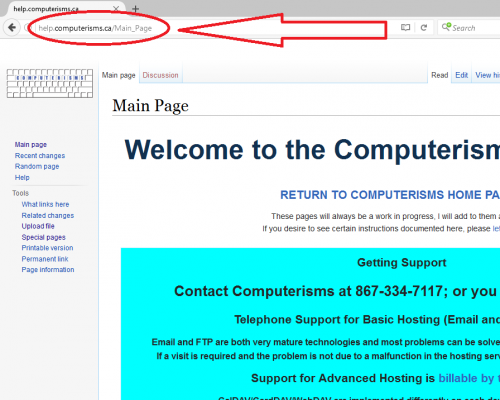 |
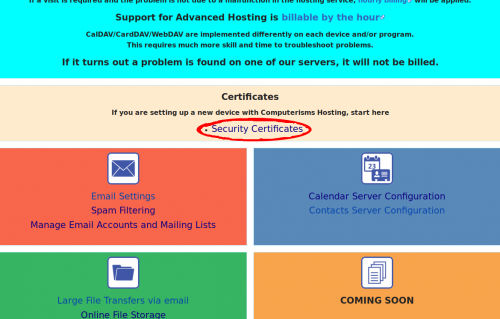 |
|
|
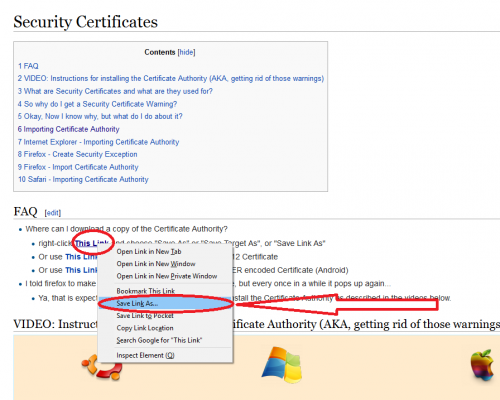 |
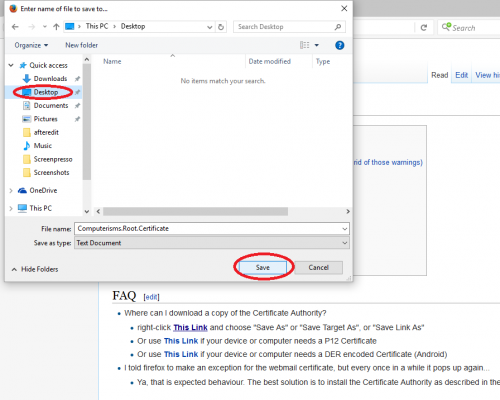 |
|
How to install Computerisms Certificate Authority into your Windows 10 Operation System
|
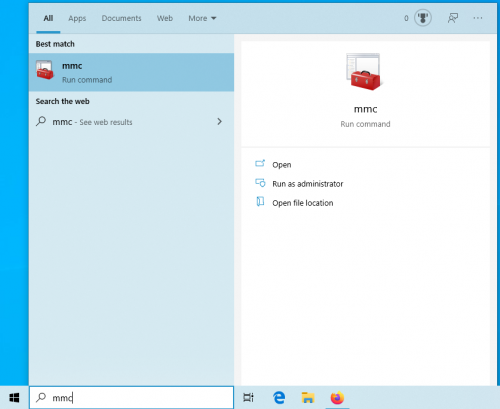 |
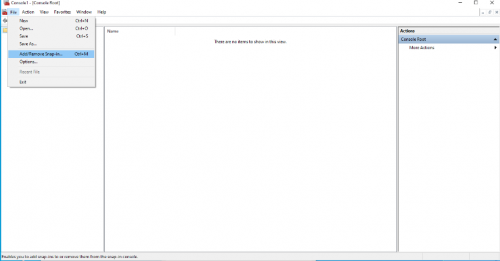 |
|
|
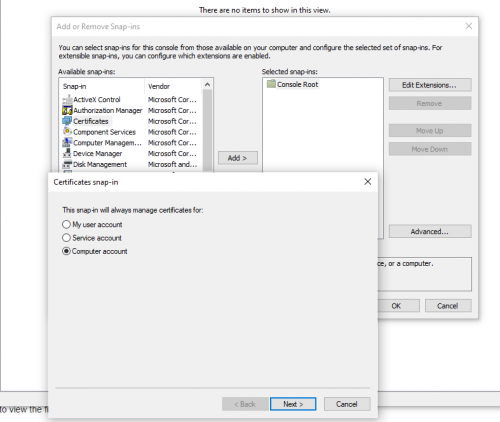 |
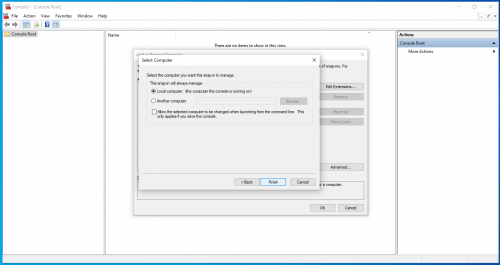 |
|
|
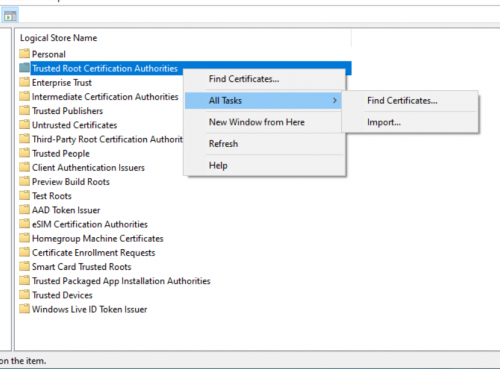 |
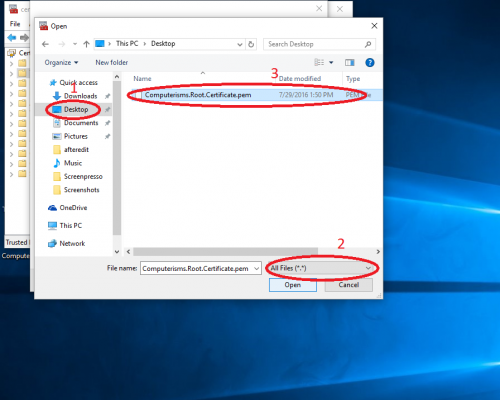 |
|
|
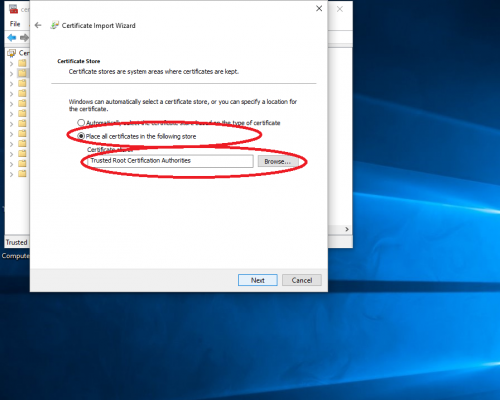 |
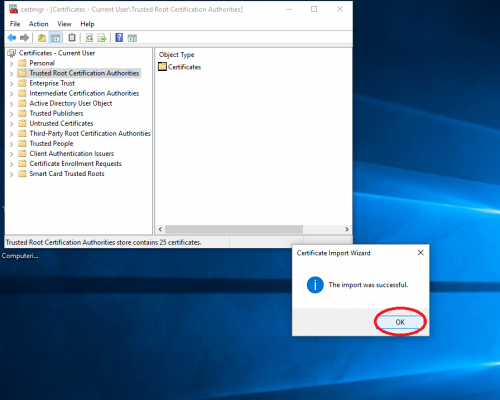 |
|
How to install Computerisms Certificate Authority into your Thunderbird mail client
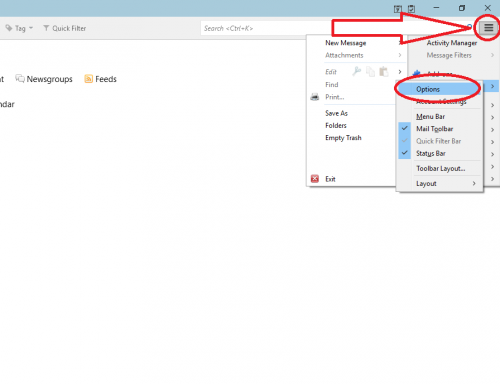 |
|
|
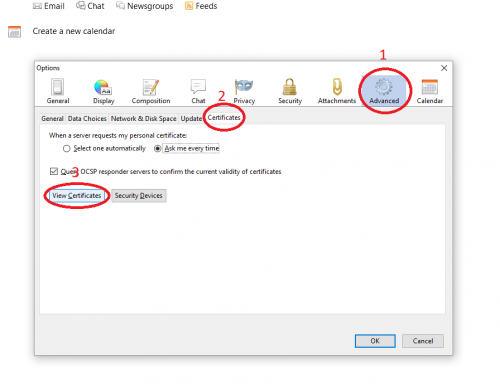 |
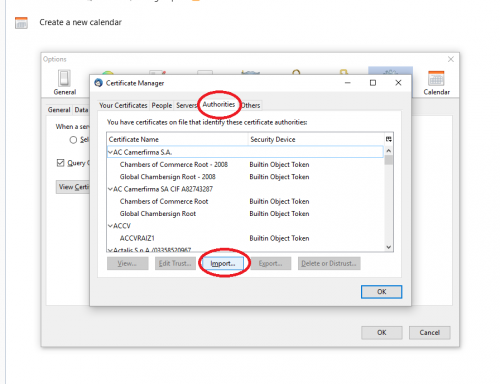 |
|
|
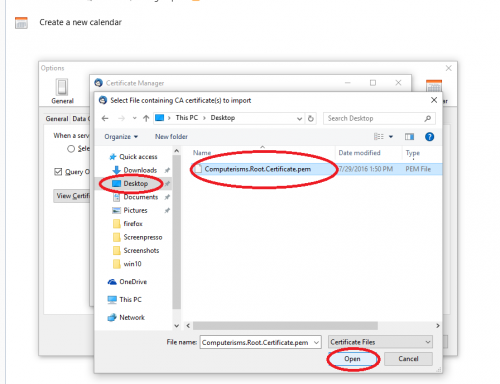 |
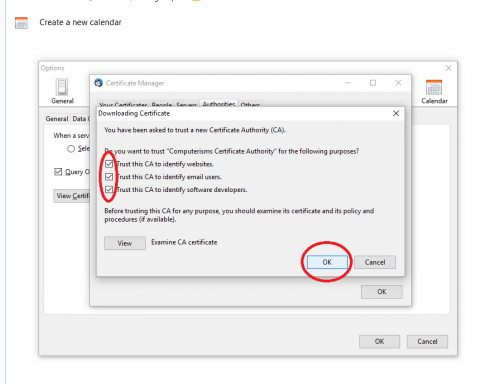 |
|