How to import Certificate Authority in Windows 10: Difference between revisions
Jump to navigation
Jump to search
| Line 32: | Line 32: | ||
|- | |- | ||
| | | | ||
*<b>Required: Before continuing this section please complete [[How to import Certificate Authority in Windows 10#How to download Computerisms Certificate Authority|How to download Computerisms Certificate Authority]]</b> | *<b>Required: Before continuing this section, please complete [[How to import Certificate Authority in Windows 10#How to download Computerisms Certificate Authority|How to download Computerisms Certificate Authority]]</b> | ||
| Line 44: | Line 44: | ||
||[[File:Win10step6.png|center|500px]] | ||[[File:Win10step6.png|center|500px]] | ||
| | | | ||
*Once the MMC application | *Once the MMC application opens | ||
*Click on the | *Click on the File tab and add/remove snap-in... | ||
|- | |- | ||
| | | | ||
* | *Highlight certificates in the available snap-ins section and click Add | ||
*Once the certificates snap-in window appears, click computer account then Finish | |||
||[[File:Win10step7.png|center|500px]] | ||[[File:Win10step7.png|center|500px]] | ||
| Line 63: | Line 66: | ||
*Step 2: Change the drop down menu to "All files" | *Step 2: Change the drop-down menu to "All files" | ||
| Line 76: | Line 79: | ||
*Make sure that the "Place all certificates in the following store" is checked and the "Certificate store" is "Trusted Root Certification Authorities" | *Make sure that the "Place all certificates in the following store" is checked and the "Certificate store" is "Trusted Root Certification Authorities" | ||
*Click Next and | *Click Next and then click on Finished | ||
||[[File:Win10step11.png|center|500px]] | ||[[File:Win10step11.png|center|500px]] | ||
|- | |- | ||
||[[File:Win10step12.png|center|500px]] | ||[[File:Win10step12.png|center|500px]] | ||
| | | | ||
*The pop up message should say "The import was successful." | *The pop-up message should say "The import was successful." | ||
|} | |} | ||
Revision as of 18:17, 6 August 2020
How to download Computerisms Certificate Authority
http://help.computerisms.ca |
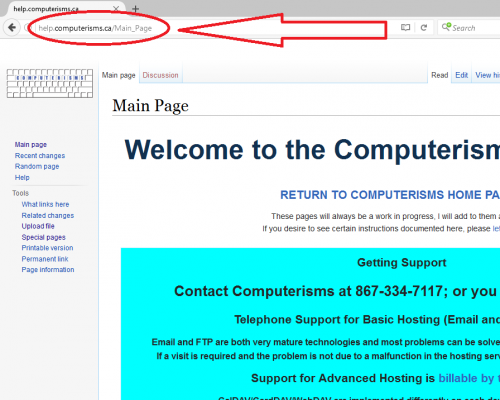 |
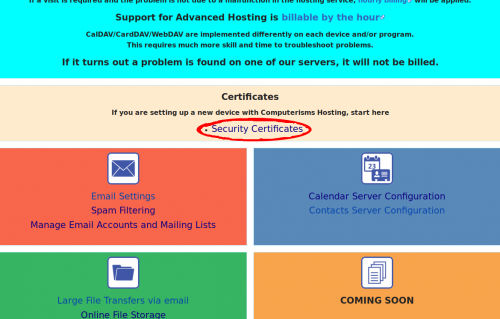 |
|
|
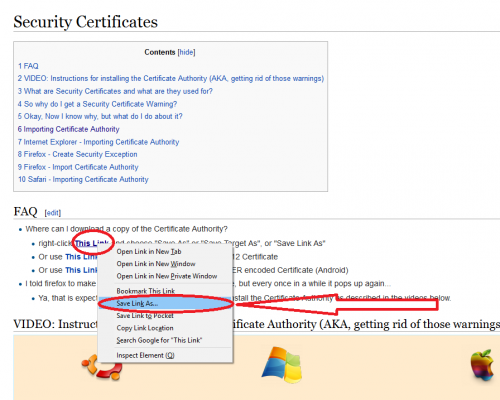 |
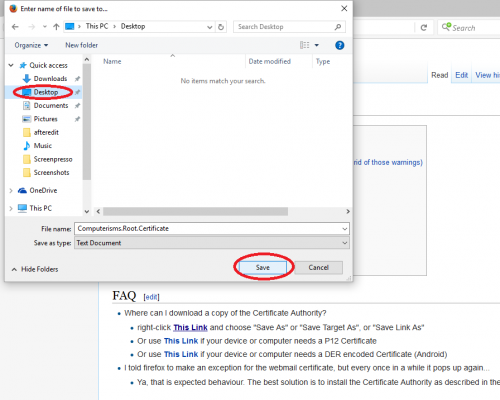 |
|
How to install Computerisms Certificate Authority into your Windows 10 Operation System
|
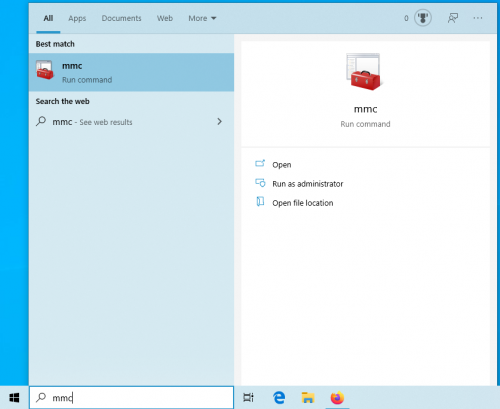 |
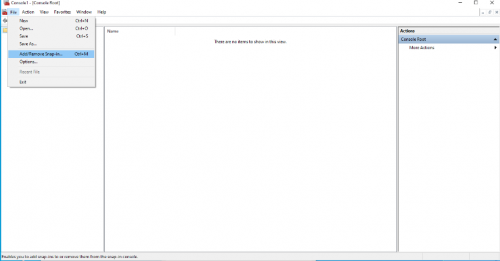 |
|
|
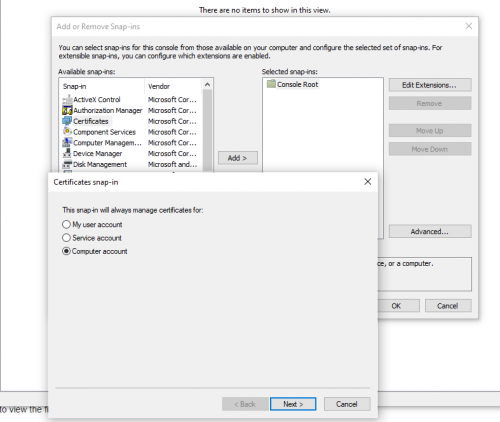 |
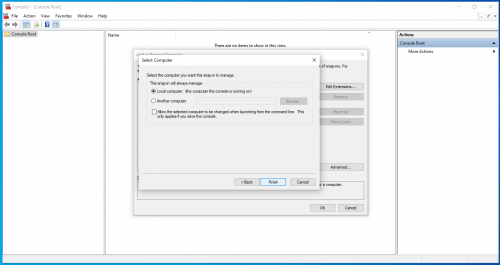 |
|
|
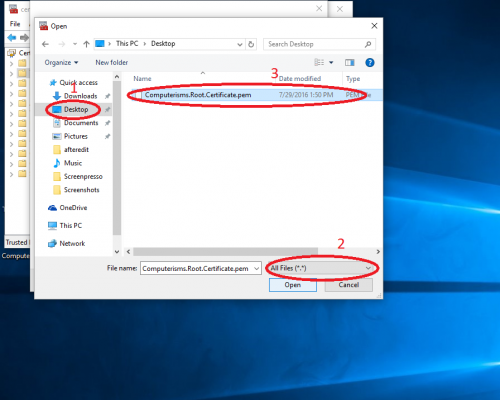 |
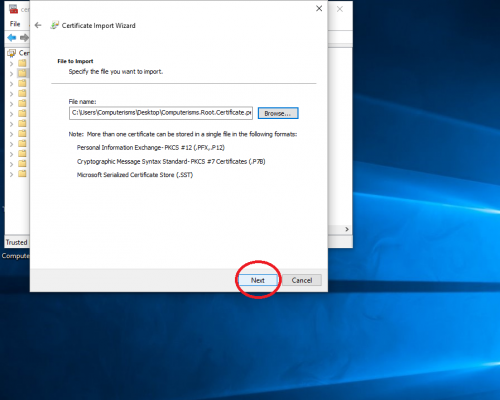 |
|
|
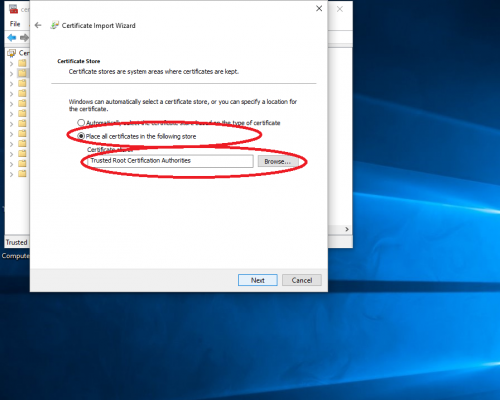 |
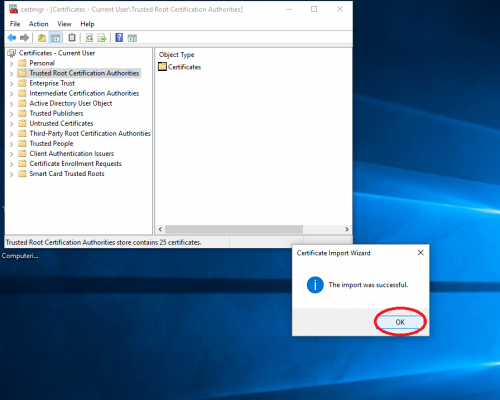 |
|
How to install Computerisms Certificate Authority into your Firefox Web Browser
|
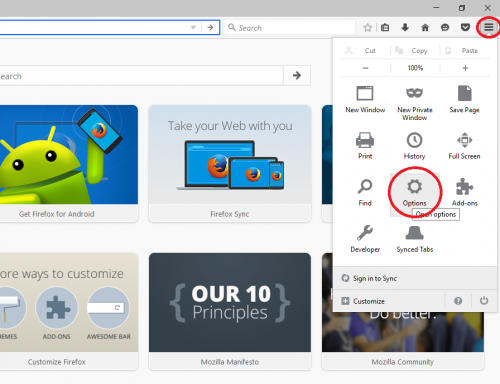 |
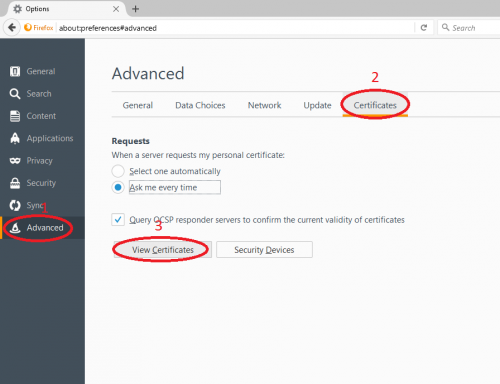 |
|
|
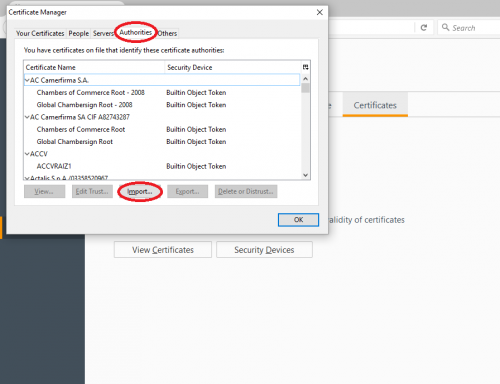 |
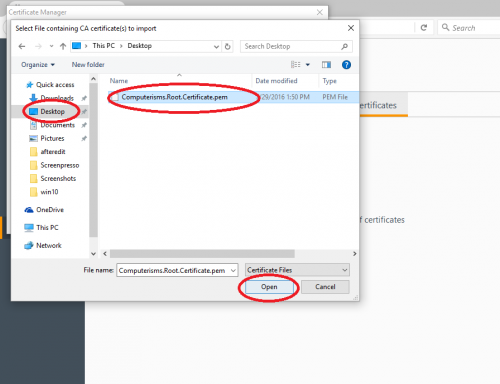 |
|
|
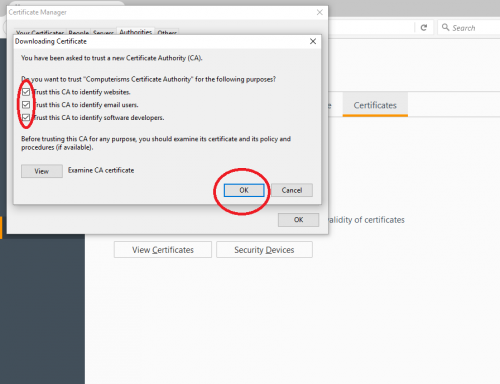 |
How to install Computerisms Certificate Authority into your Thunderbird mail client
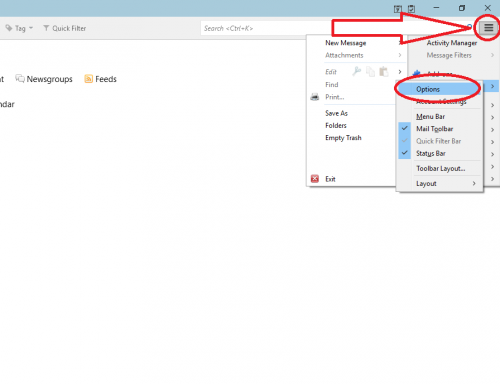 |
|
|
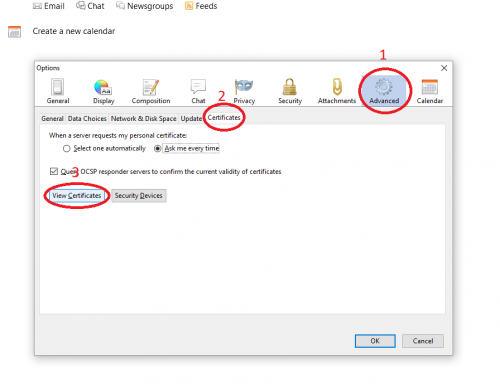 |
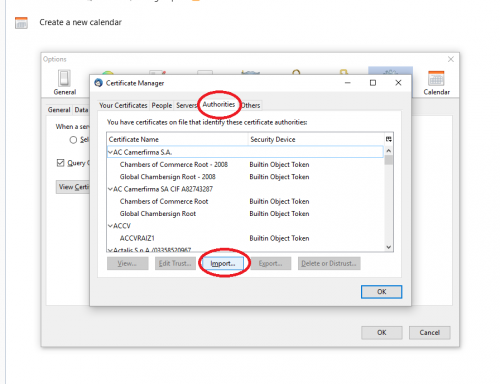 |
|
|
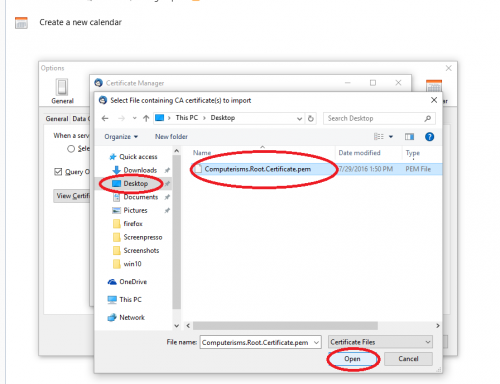 |
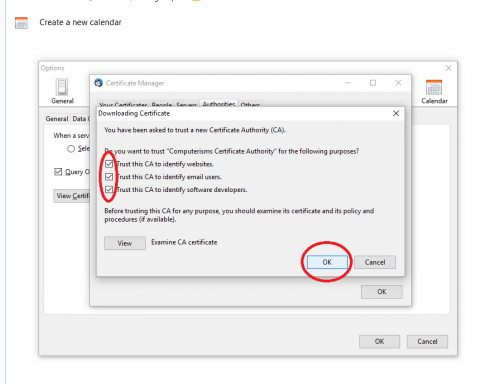 |
|