How to import Certificate Authority in Ubuntu: Difference between revisions
Jump to navigation
Jump to search
No edit summary |
|||
| (8 intermediate revisions by the same user not shown) | |||
| Line 73: | Line 73: | ||
*To add the certificate to | *To add the certificate to Google Chrome, start by opening google chrome | ||
| Line 87: | Line 87: | ||
||[[File:Ubuntustep10.png|center|500px]] | ||[[File:Ubuntustep10.png|center|500px]] | ||
| | | | ||
* | *Click the Authorities section tab | ||
| Line 101: | Line 101: | ||
||[[File:Ubuntustep12.png|center|500px]] | ||[[File:Ubuntustep12.png|center|500px]] | ||
| | | | ||
*Check all the | *Check all the options and click on OK | ||
| Line 115: | Line 115: | ||
* | *To add the certificate to Firefox, start by opening Firefox | ||
*Click on the Edit | |||
*Click on the Edit tab in the top menu bar, and click on Preferences | |||
||[[File:Ubuntustep13.png|center|500px]] | ||[[File:Ubuntustep13.png|center|500px]] | ||
|- | |- | ||
||[[File:Ubuntustep14.png|center|500px]] | ||[[File:Ubuntustep14.png|center|500px]] | ||
| | | | ||
* | *Click on Advance in the left menu bar | ||
*Select Certificates | *Select the Certificates tab in the top menu bar | ||
| Line 132: | Line 133: | ||
|- | |- | ||
| | | | ||
* | *Click the Authorities section tab | ||
*Click | *Click the Import button | ||
||[[File:Ubuntustep15.png|center|500px]] | ||[[File:Ubuntustep15.png|center|500px]] | ||
|- | |- | ||
||[[File:Ubuntustep16.png|center|500px]] | ||[[File:Ubuntustep16.png|center|500px]] | ||
| | | | ||
*Navigate to Desktop and select the Computerisms.Root.Certificate.crt | *Navigate to the Desktop and select the file named Computerisms.Root.Certificate.crt | ||
*Click on open | *Click on open | ||
|- | |- | ||
|*Check all the | | | ||
*Check all the options and click on OK | |||
| Line 151: | Line 153: | ||
||[[File:Ubuntustep17.png|center|500px]] | ||[[File:Ubuntustep17.png|center|500px]] | ||
|} | |} | ||
==How To import Certificate Authority into Thunderbird mail client== | ==How To import Certificate Authority into Thunderbird mail client== | ||
{| style="width:100%" border="0" cellspacing="0" cellpadding="20" style="font-size:120%; | {| style="width:100%" border="0" cellspacing="0" cellpadding="20" style="font-size:120%; | ||
| Line 161: | Line 164: | ||
*Click on the Edit | *To add the certificate to Thunderbird, start by opening Thunderbird | ||
*Click on the Edit tab in the top menu bar, and click on Preferences | |||
|- | |- | ||
| | | | ||
* | *Click on Advance in the top menu bar | ||
*Select Certificates | *Select the Certificates tab in the top menu bar | ||
| Line 176: | Line 182: | ||
||[[File:Ubuntustep19_2.png|center|500px]] | ||[[File:Ubuntustep19_2.png|center|500px]] | ||
| | | | ||
* | *Click the Authorities section tab | ||
*Click | *Click the Import button | ||
|- | |- | ||
| | | | ||
*Navigate to Desktop and select the Computerisms.Root.Certificate.crt | *Navigate to the Desktop and select the file named Computerisms.Root.Certificate.crt | ||
| Line 190: | Line 196: | ||
||[[File:Ubuntustep17.png|center|500px]] | ||[[File:Ubuntustep17.png|center|500px]] | ||
| | | | ||
*Check all the | *Check all the options and click on OK | ||
*Note that the last option, "Trust this certificate for identifying software makers", is not required. You may leave this unchecked, but the other 2 options are required. | *Note that the last option, "Trust this certificate for identifying software makers", is not required. You may leave this unchecked, but the other 2 options are required. | ||
|} | |} | ||
Latest revision as of 17:13, 12 July 2016
How to download Computerisms Certificate Authority
http://help.computerisms.ca |
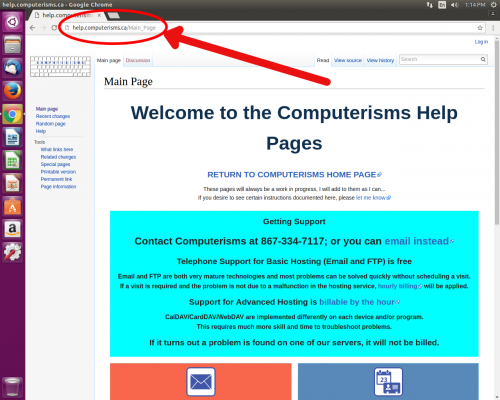 |
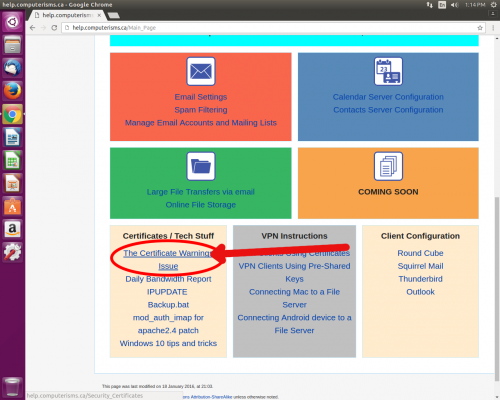 |
|
|
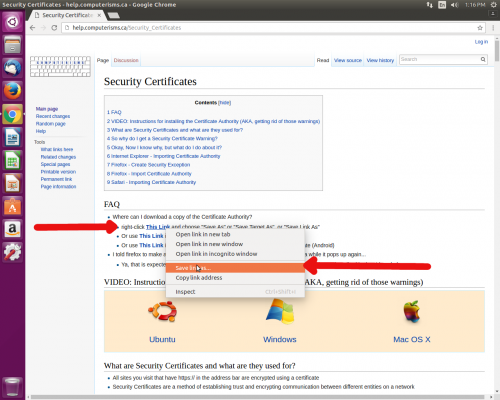 |
 |
|
How to install Computerisms Certificate Authority into your Ubuntu Operation System
|
 |
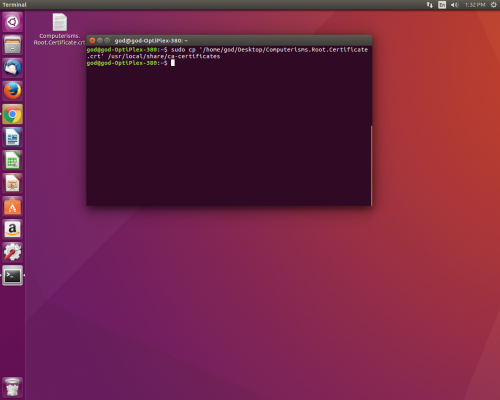 |
sudo cp Desktop/Computerisms.Root.Certificate.crt /usr/local/share/ca-certificates
|
sudo update-ca-certificates
|
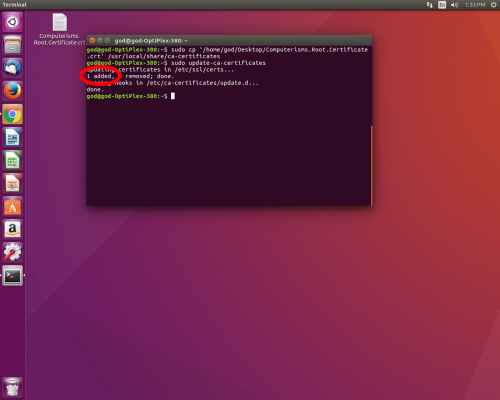 |
How To import Certificate Authority into Google Chrome browser
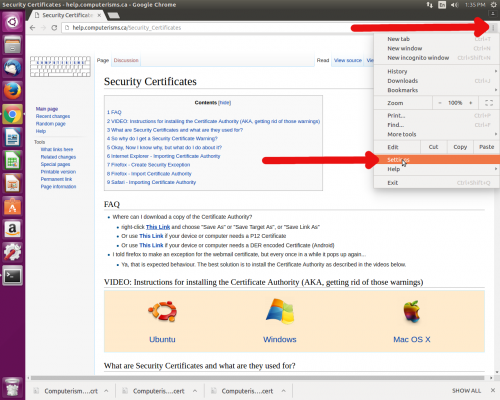 |
|
|
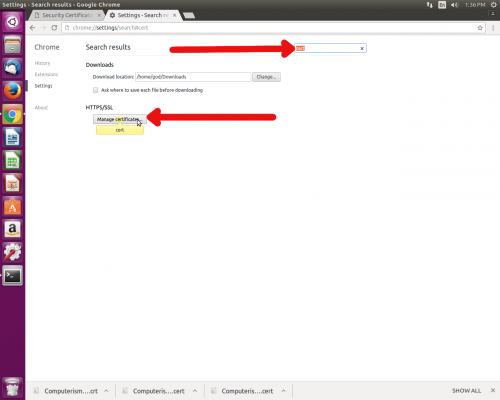 |
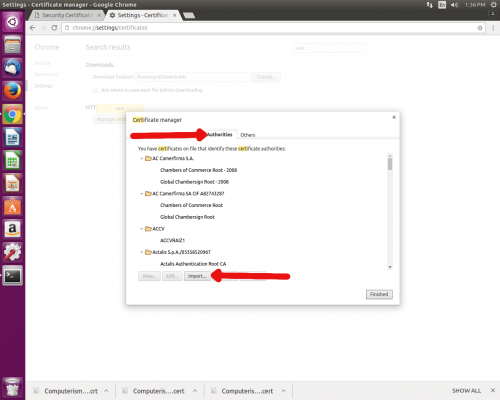 |
|
|
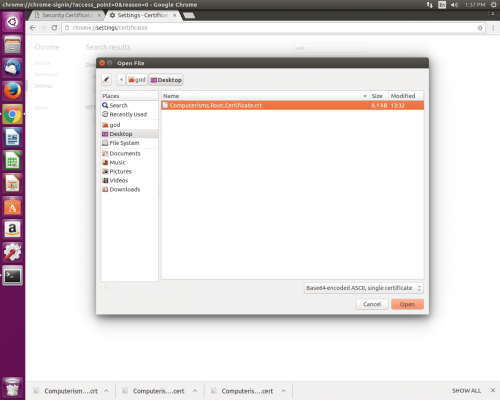 |
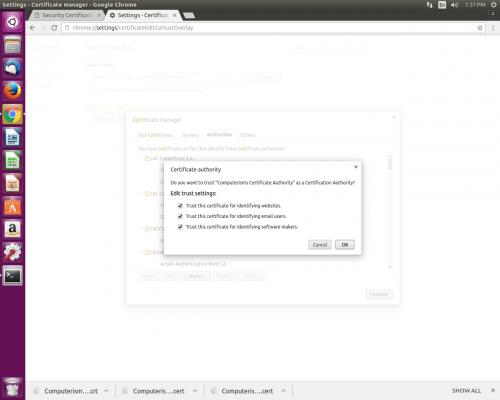 |
|
How To import Certificate Authority into Firefox browser
|
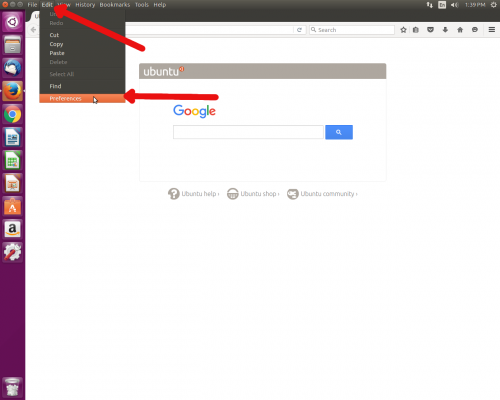 |
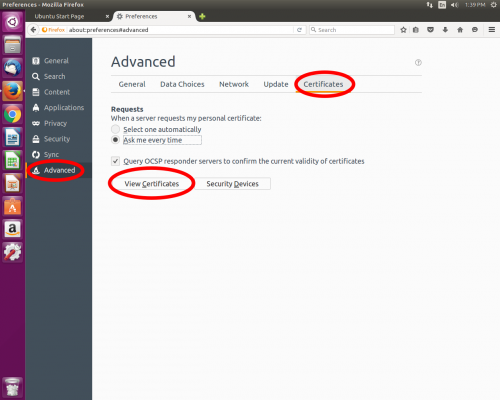 |
|
|
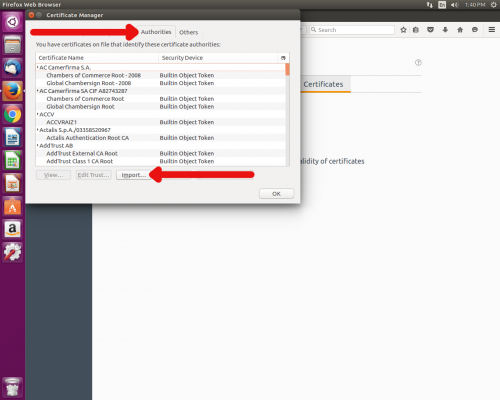 |
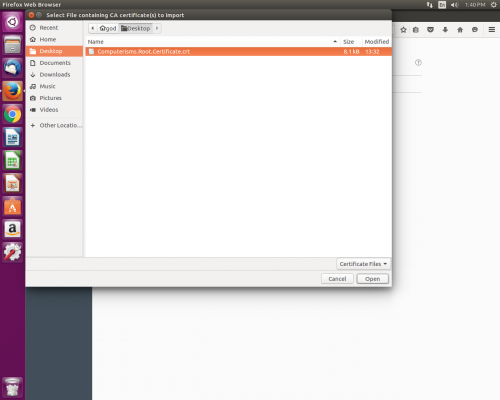 |
|
|
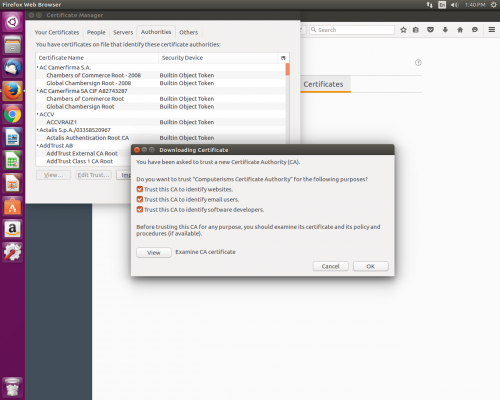 |
How To import Certificate Authority into Thunderbird mail client
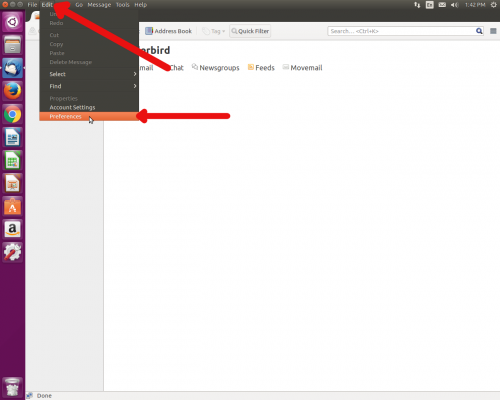 |
|
|
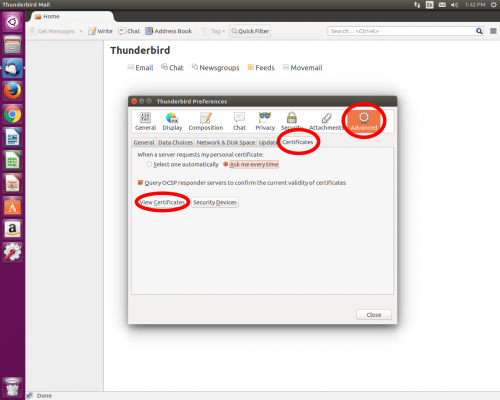 |
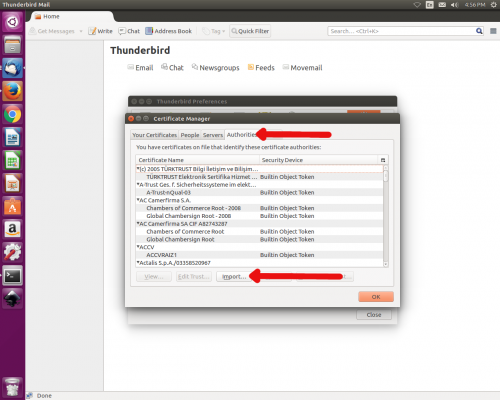 |
|
|
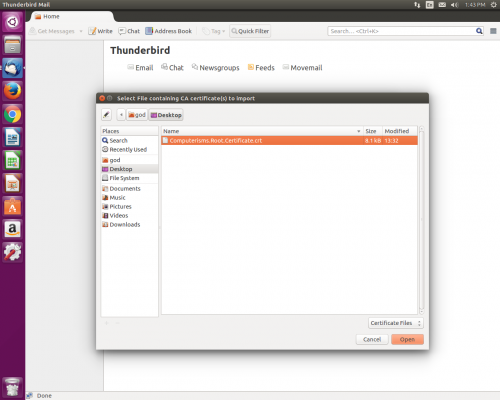 |
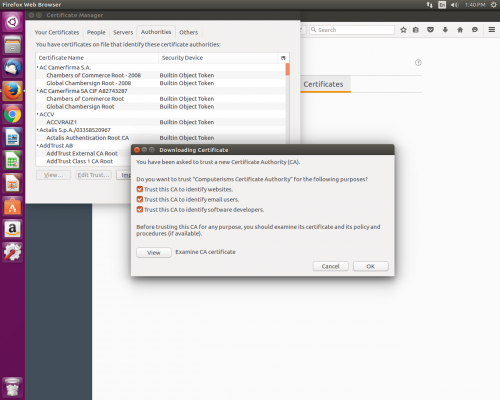 |
|