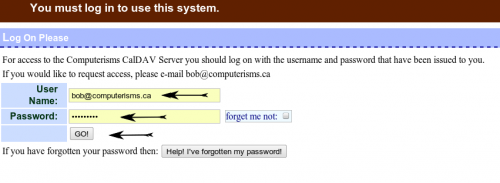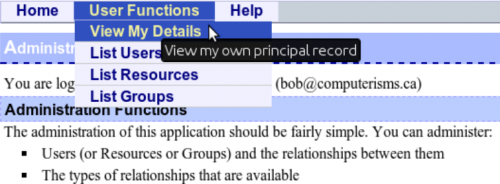From help.computerisms.ca
Jump to navigation
Jump to search
Setting up calendars is a two part process
First, you must log into the server interface to create calendars and grant permission to other user to access them
The act of logging in will create a default calendar and address book for that user.
It is required that a user log in before he can be granted permissions to any calendars
Then you need to configure your calendar client to access the calendars you created
There is no web interface for the calendars, you must access them through a client such as thunderbird or webmail.
This interface is a little bit overwhelming at first, but so is the number of things you can do with it
This page will not show you everything you can do, but it should show you some of the basic functions without making you learn all there is to know. I Just Want a Calendar That All My Devices Will Sync With
Go to https://cal.domain.tld and accept the Security Certificate warning
Login with your email address as your User Name and your email password for Password and click Go
*Ignore the contents of this page for now, at the top of the page, put your mouse on UserFunctions and then select "View My Details"
Scroll down and find the blue bar labelled Principal Collections