How to import Certificate Authority in Windows 7: Difference between revisions
Jump to navigation
Jump to search
No edit summary |
|||
| Line 35: | Line 35: | ||
*Click on the Windows Start menu | *Click on the Windows Start menu | ||
Revision as of 14:22, 12 July 2016
How to download Computerisms Certificate Authority
http://help.computerisms.ca |
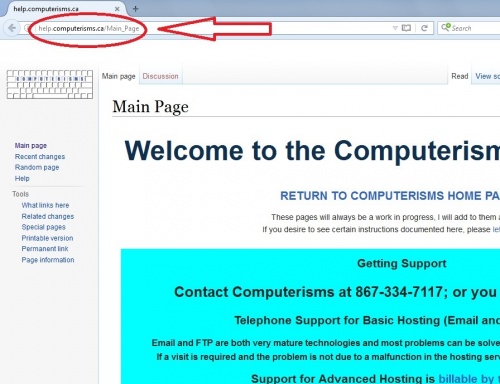 |
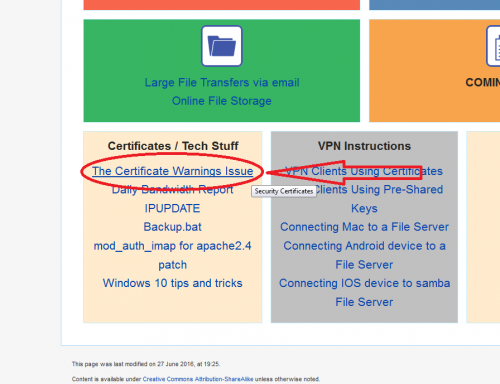 |
|
|
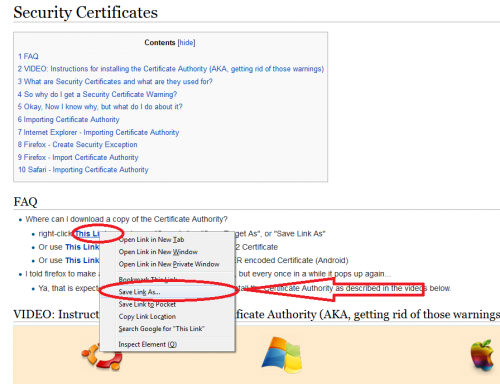 |
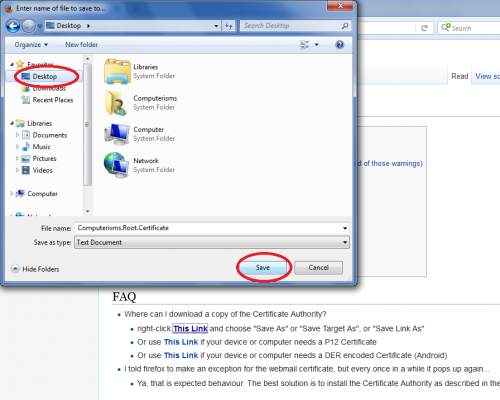 |
|
How to install Computerisms Certificate Authority into your Ubuntu Operation System
|
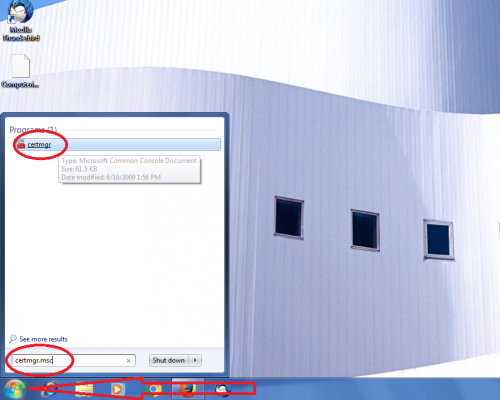 |